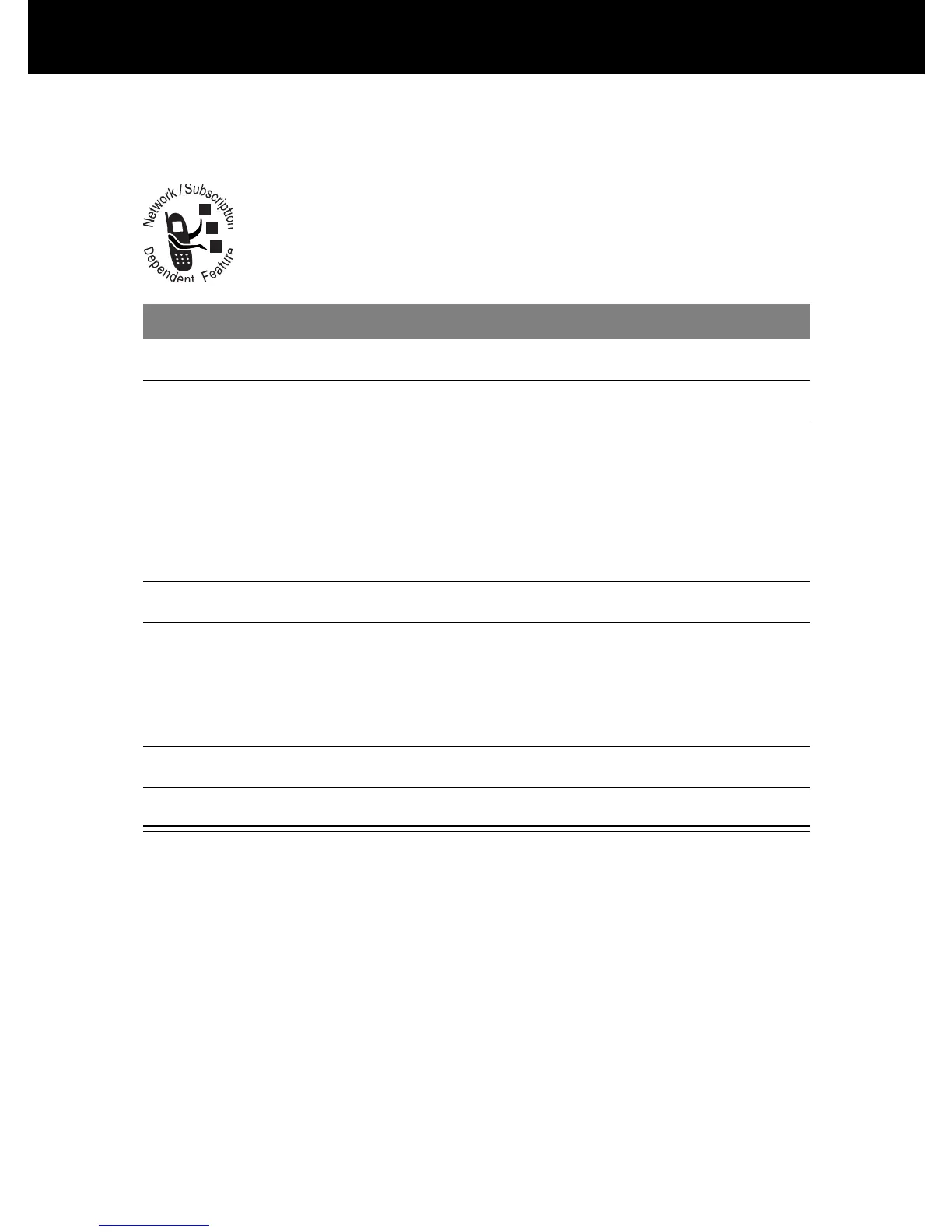Using Features While On a Call
52
Making a Conference Call
To talk to more than one person on a call, you can
make a conference call. Call the first person, call the
second person, then link the two calls.
Press To
1
keypad keys dial the first person’s number
2
N call the number
3
HOLD (J)
(if available)
or
M > Hold
put the first call on hold
Your phone displays a l (flashing
phone) indicator next to the call on
hold.
4
keypad keys dial the next person’s number
5
N call the number
Your phone displays a W (active call)
indicator next to the new active call.
6
LINK (L) connect the two calls
7
O end the entire call
