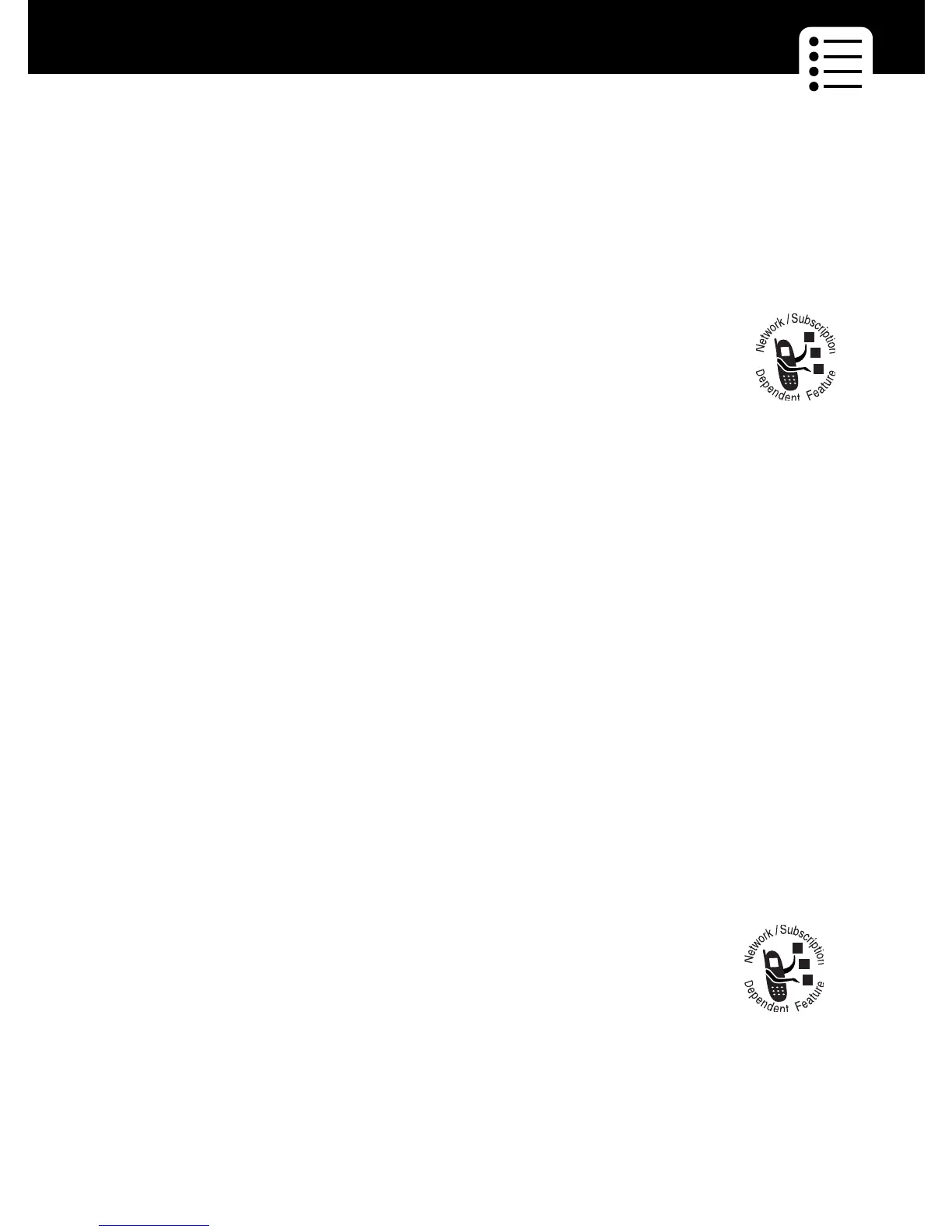77
Menu Feature Descriptions
Other Information
M > Settings
> Phone Status
> Other Information
View your phone’s feature specifications (if available from
the service provider).
B
ROWSER
S
ETUP
M > Settings
> Browser Setup
Adjust the micro-browser’s network connection
settings, or create a new network connection profile.
I
N-
C
ALL
S
ETUP
Set the features that are active during a call, such as the
in-call timer, call waiting, and call answering options.
In-Call Timer
M > Settings
> In-Call Setup
> In-Call Timer
Adjust call timer display and beep settings. You can set your
timer to beep at a selected interval during your calls. (60
seconds is the default.) You can also turn on or off a display
timer during calls as follows:
Time Display the elapsed time for the
current call
Cost Display the cost of the current
call (if you subscribe to a call
cost option or
advice-of-charge)
