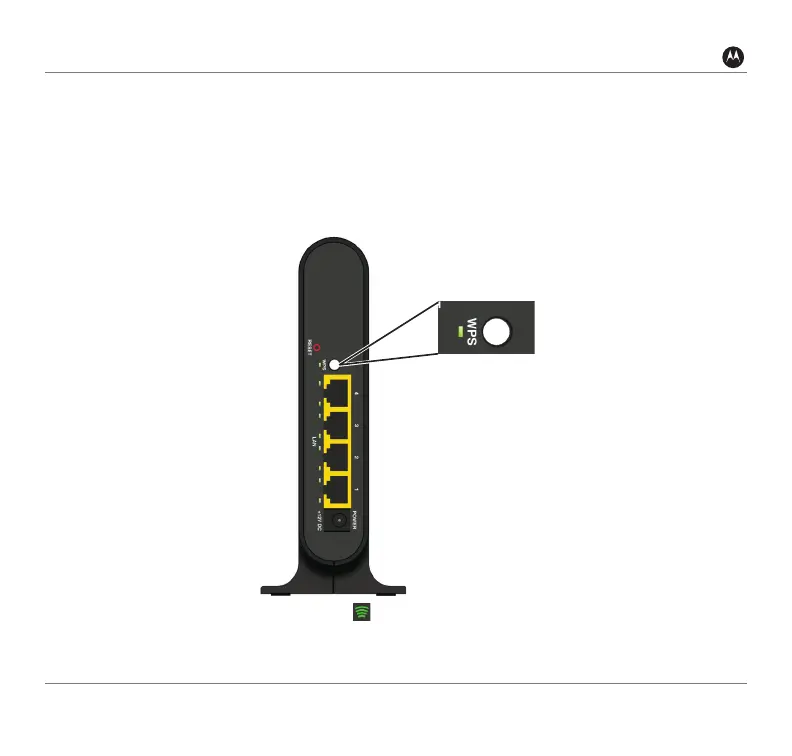Installation and Overview
VAP2400 Wireless Video Bridge • Installation Manual 11
3. Wait 60 seconds after powering the VAP, and then press and hold the WPS button on the back of the Client
for two seconds. After doing so, you will have two minutes to return to the Access Point and press and
hold its WPS button. Pressing the buttons on both units enables them to establish a wireless connection.
Note: After you press the WPS button, the LED below it flashes green. If your connection is successful,
the LED will stop flashing, light solid green for approximately five minutes, and then extinguish. This is a
normal part of the process and does not mean you have lost your connection to the Access Point. If the
LED connection continues flashing, it indicates the unit has experienced an error. If this occurs, refer to
Troubleshooting, page 16.
4. The Client’s Wireless link LED lights green:
. You have now established a secure wireless connection
between the Access Point and the Client. Check to ensure the operational mode LED lights amber,
indicating the VAP is functioning as a Client. You now can begin streaming video content to your secondary
set-top box or boxes.
