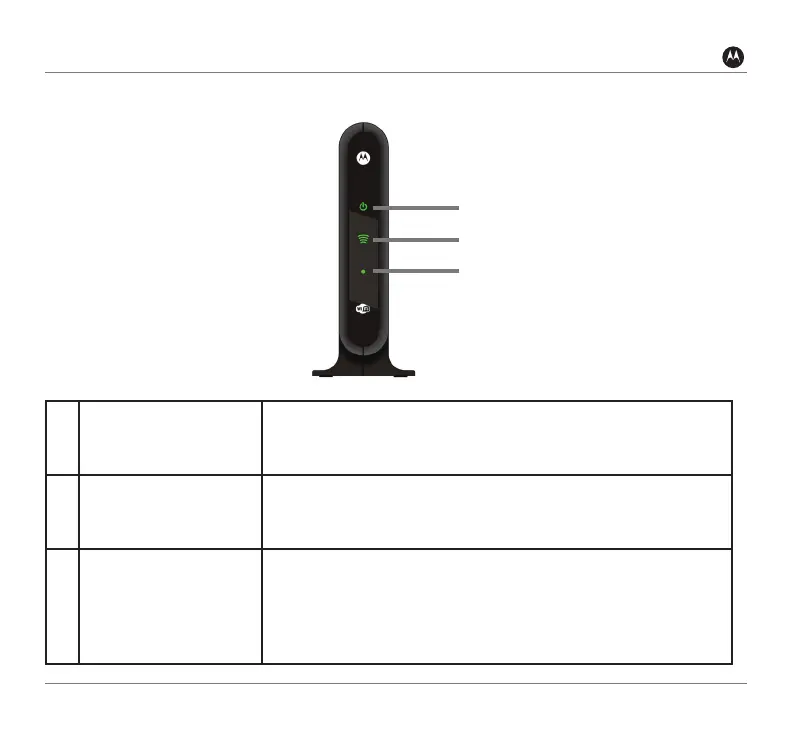Installation and Overview
VAP2400 Wireless Video Bridge • Installation Manual 7
Front Panel
1 Power Green = The VAP is on
Amber = The VAP is on standby
Off = The VAP is off or disconnected from its power source
2 Wireless Link Quality Solid Green = Wireless quality is good
Flashing Green = Wireless quality is average
Off = No wireless connection
3 Operational Mode Solid Green = The VAP is functioning as an Access Point
Solid Amber = The VAP is functioning as a Client
Blinking Amber = There is an error. Refer to “Troubleshooting” for more
details.
Off = The automatic configuration process has failed
1
2
3
