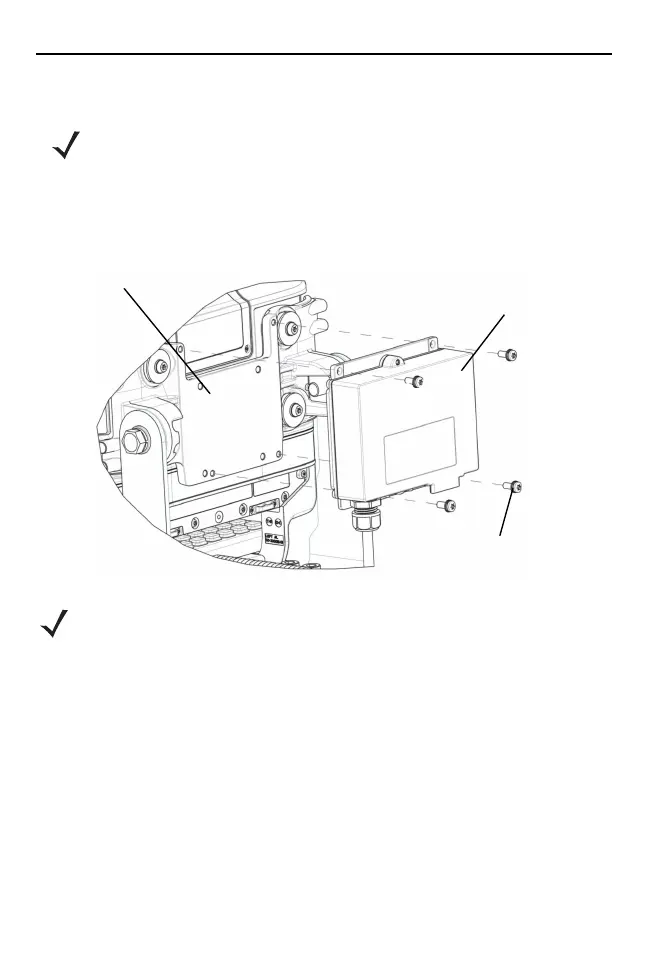Quick Reference Guide 25
Installing DC Power Supply (PSU) on VC70.
1. Attach the PSU to the back of the vehicle computer.
2. Screw the four M5x14mm screws into the PSU mounting holes and
tighten. Torque the screws 20 ± 10% kgf-cm (17 ± 10% lbs-in).
NOTE Follow this procedure when using the U-mount. The PSU
fastening screws are supplied with the U-mount kit.
NOTE You need to also use an extender cable PN 25-159549-01 to
connect the PSU to the vehicle computer.
PSU
Vehicle Computer
Fastening Screws
