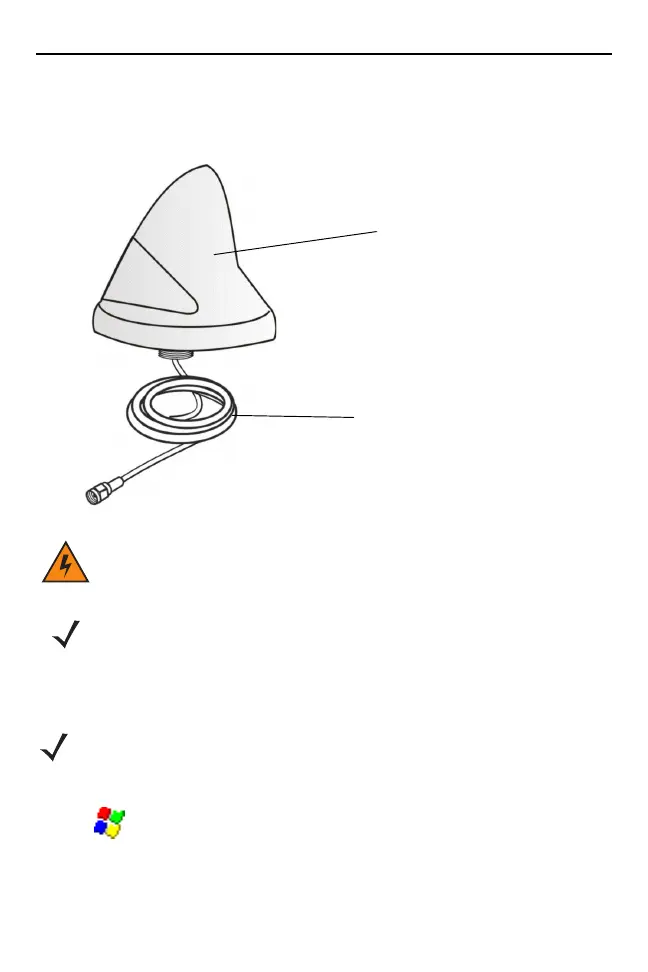Quick Reference Guide 29
Installing the External Roof-mounted Antenna
For general antenna installation instructions refer to the Installation
Guide supplied with the antenna.
1. Tap > Settings > Control Panel > System Manager icon. The
System Management window displays.
WARNING! The antenna must be installed in a location that will
ensure a distance of at least 8” (20cm) between the
antenna and any bystander.
NOTE Do not use VC5090 antennas.
IMPORTANT If not installed on a metal roof, the antenna
must be installed in the middle of a flat metal surface
(minimum size 2.56” (65 mm)x2.56” (65 mm)).
Sharkfin Antenna
12ft (144+/-4") Cable
