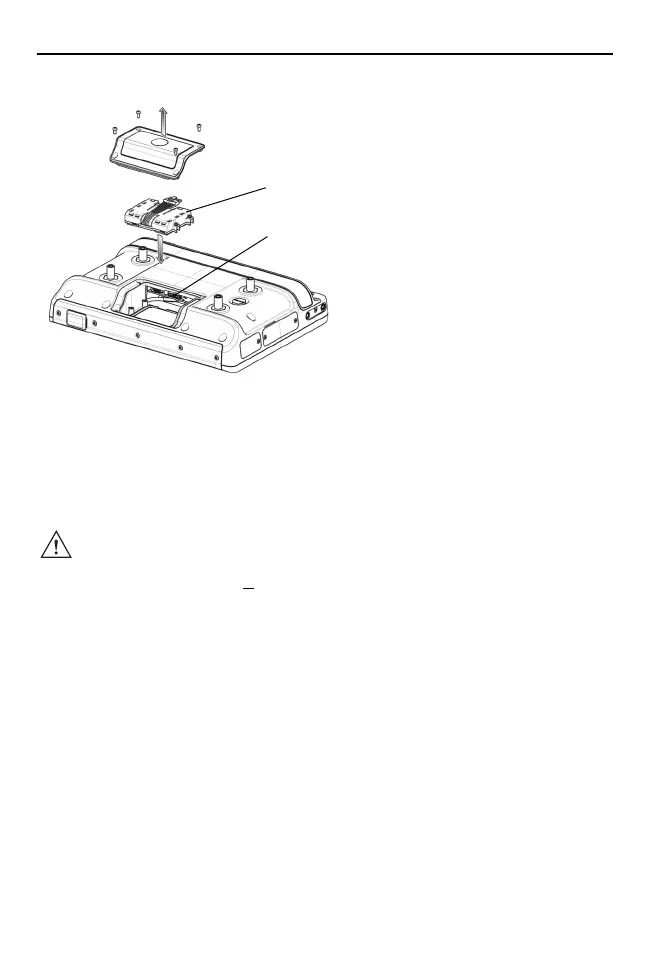44 VC70 Vehicle Computer
6. Connect the Backup Battery connector to the connector inside the
Backup Battery well.
7. Secure the battery into location using four screws.
8. Place the Backup Battery door over the battery and secure using the
four captive screws.
9. Torque the screws to 9 + 0.5 kgf-cm (7.8 ± 0.4 lbs-in).
10.Place the Main Power switch to the on position.
It takes four hours to fully charge the Backup Battery.
CAUTION Be sure to torque the screws to seal the device properly.
Otherwise, sealing can be compromised.
Backup Battery
Connector
Backup Battery
