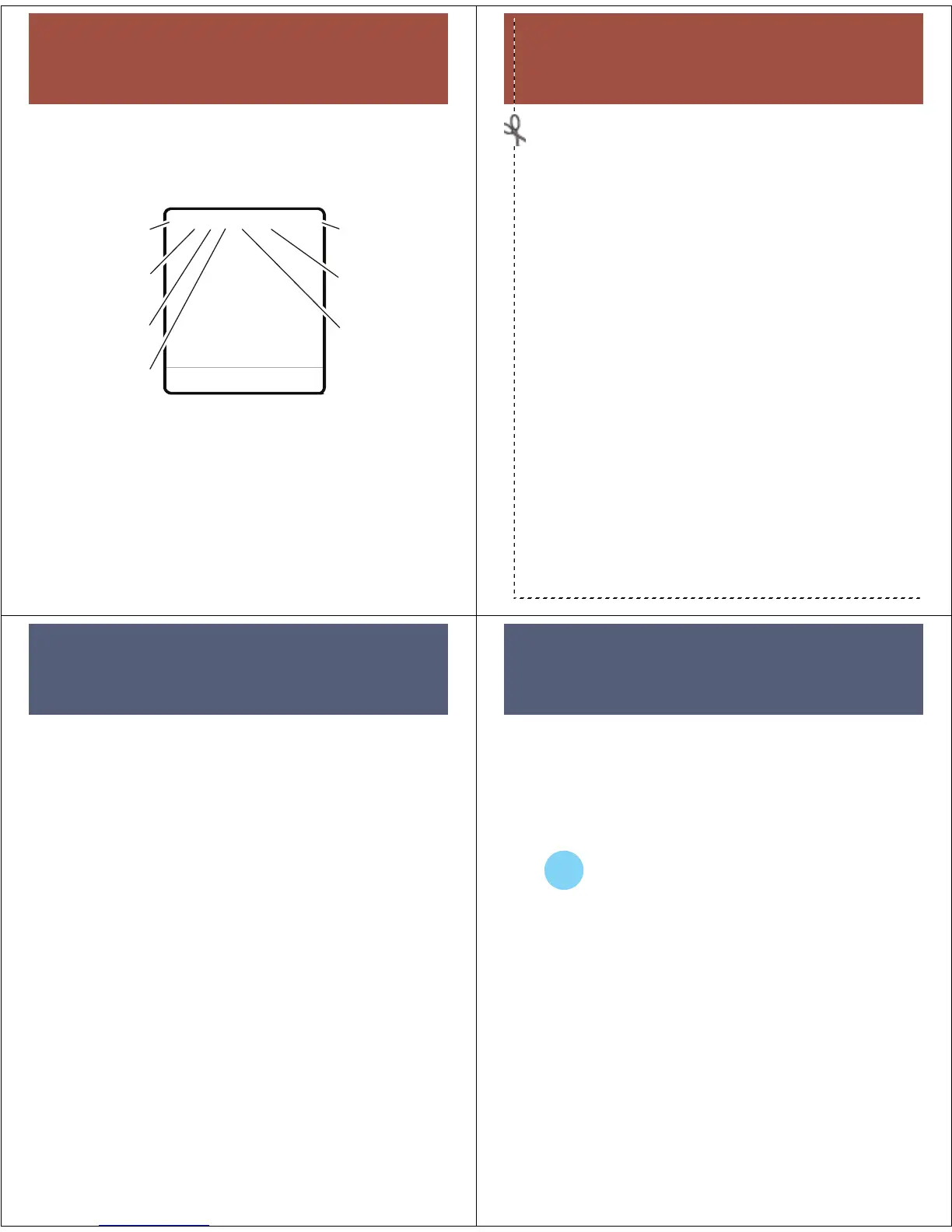basics
status indicators
Status indicators show at the top of the home
screen:
4
*
é
J
t
z
c
MESSAGE
S
G
SETTING
Motorola
11/29/06
6:35am
Signal
Strength
GPRS
Active
Roaming
Active
Line Active
Battery
Level
Ring
Style
New
Message
basics
menu map
[
Prepaid
• Add Airtime
• My Phone Number
• Airtime Info
• Airtime Display
• Serial Number
• SIM Serial Number
• Code Entry Mode
n
Phonebook
s
Recent Calls
• Received Calls
• Dialed Calls
• NotePad
• Call Times
• Data Times
• Data Volumes
e
Messages
•Create
• Inbox
•Draft
•Outbox
• Quick Notes
•Voicemail
•Browser Msgs
•MMS Templates
É
Office Tools
•Calculator
• MyMenu
• Alarm Clock
• Stop Watch
•Chat
• Dialing Services
• Calendar
• Lantern
Q
Games & Apps
á
Web Access
h
Multimedia
w
Settings
• Personalize
• Ring Style
• In Call Setup
•Initial Setup
• Phone Status
• Headset
•Network
• Security Lantern
This is the standard main
menu layout. Your phone’s
menu may be a little
different.
customize
customize
change ring
To c h ange ring volume:
Find it:
M
>
w Settings
>
Ring Style
> style
Detail
1
Scroll to
Ring Volume
and press
Change
.
2
Press
S
right or left to raise or lower
volume.
To c h ange ring style:
Find it:
M
>
w Settings
>
Ring Style
>
Style
Scroll to the style you want and press
Select
:
y Loud Ring z Soft Ring
| Vibrate † Vibrate & Ring
Ó Vibrate then Ring Ò Silent
customize
set screen saver
Find it:
M
>
w Settings
>
Personalize
>
Screen Saver
Scroll to an image and press
Select
.
set wallpaper
Find it:
M
>
w Settings
>
Personalize
>
Wallpaper
Scroll to an image and press
Select
.
This feature helps save your screen, but
not your battery. To extend battery life,
turn off the screen saver.
TIP
