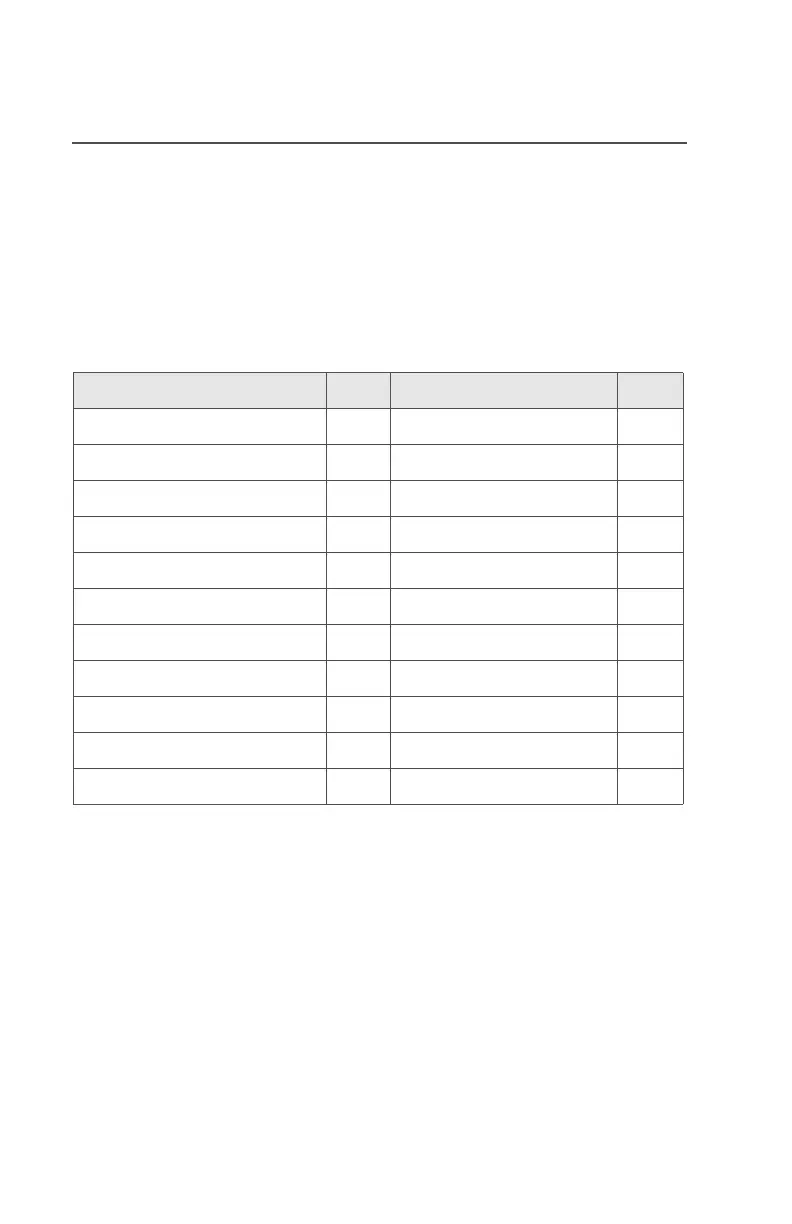4
General Radio Operation
Programmable Features
The programmable controls on your radio can be programmed by a
qualified technician to operate certain software-activated features.
The features that can be assigned to these controls, and the page
numbers where these features can be found, are listed below.
*Available at a future date.
Any references in this manual to controls that are
“preprogrammed” means that a qualified technician must use
the radio’s programming software to assign a feature to a
control.
Table 1: Programmable Features
Feature Page Feature Page
Call Alert Page 60 Private Call 57
Call Response 53 Repeater/Direct 64
Channel Selection 25 Reprogram Request 76
Dynamic Priority 52 Scan On/Off 49
Emergency 39 Site Lock/Unlock 80
Keypad Mute 35 Site Search 81
Light 5 *Smart Battery 17
Monitor 29 Transmit Power Level 31
Nuisance Delete 51 Volume Set 27
Phone 53 Zone Selection 24
PL Defeat 37
