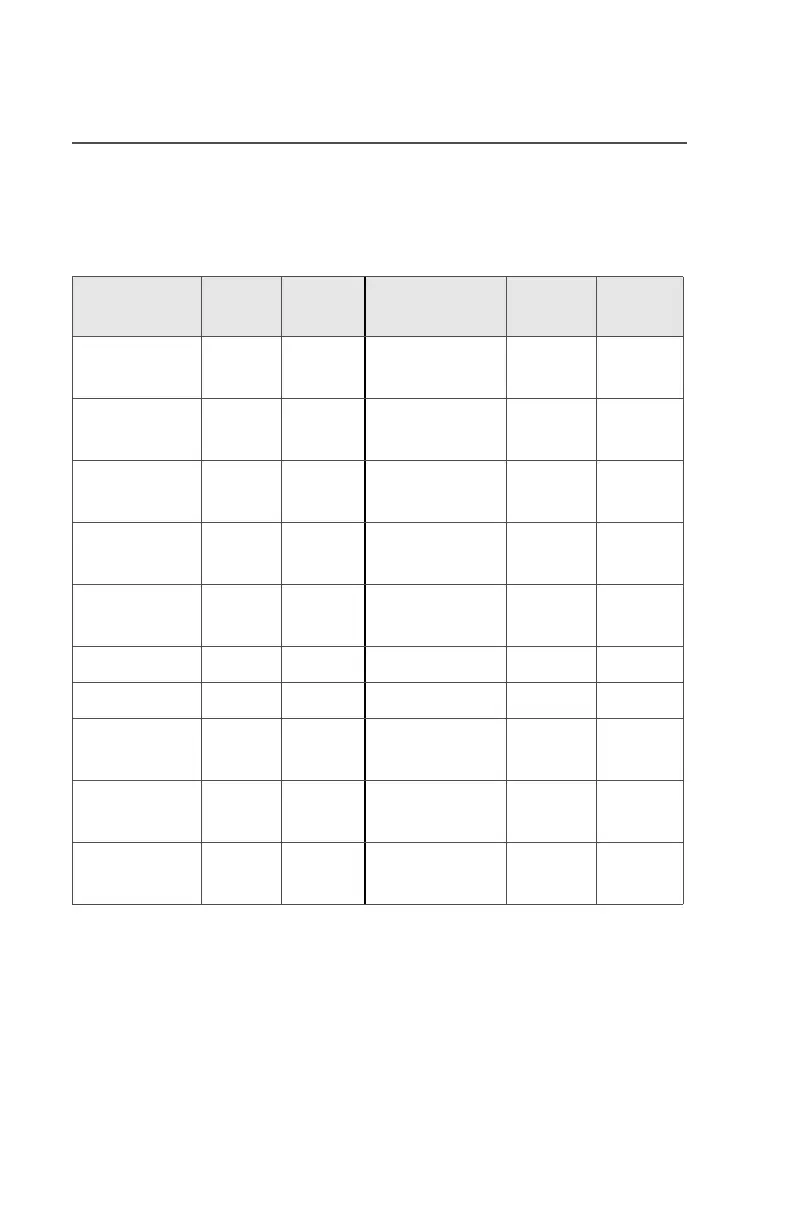8
General Radio Operation
Menu Entry Features
In most cases, press U to display the following feature selections.
*Available at a future date.
Table 3: Menu Entry Features
Feature
Menu
Entry
Page Feature
Menu
Entry
Page
Call Alert
Page
PAGE 61 Reprogram
Request
RPGM 76
Channel
Selection
CHAN 25 Scan On/Off SCAN 49
Edit a List PROG 45, 47 Site Lock/
Unlock
SITE 80
Keypad
Mute
MUTE 35 Smart
Battery*
BATT 17
Number
Select
NUM 45 Talkgroup
Call
TGRP 63
Password PSWD 34 Text Select NAME 47
Phone PHON 54 Time/Date CLCK 68
Private Call CALL 58 Transmit
Power Level
PWR 31
Radio Lock RADIO
LOCKED
33 View a List VIEW 43
Repeater/
Direct
DIR 64 Zone
Selection
ZONE 24
