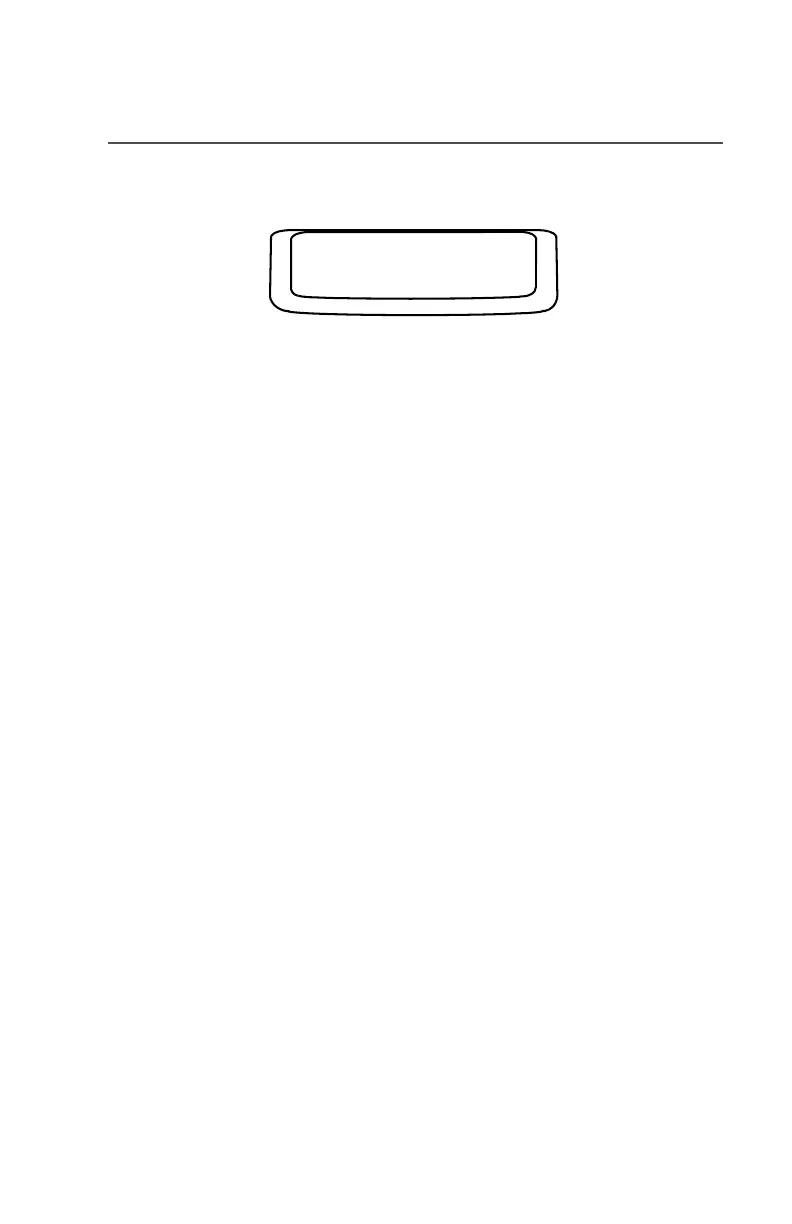5
General Radio Operation
Display
This figure is typical of what you see on your radio. The 132x34 full
dot matrix black and white liquid crystal display (LCD) shows radio
status, text, and menu entries.
Backlight
If poor light conditions make the display and keypad difficult to read,
turn Auto On/Off the automatic backlight option via radio menu.
This illumination of yellow-green will remain on for a preprogrammed
time before they turn off automatically, or you can turn them off
immediately by pressing the Light button again.
