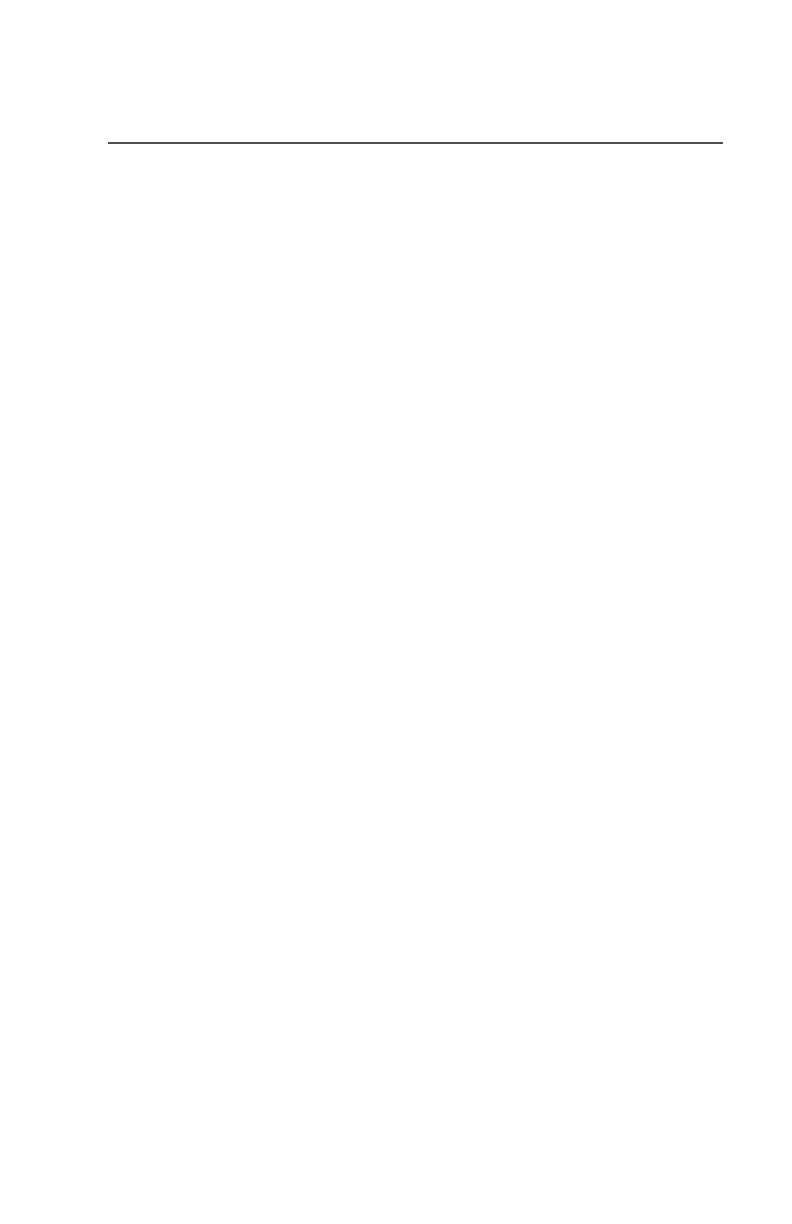vii
Contents
Make a Call Alert ...................................................................... 61
Conventional Talkgroup Calls
(Conventional Operation Only) ....................................................... 63
Select Talkgroup ....................................................................... 63
Repeater or Direct Operation .......................................................... 64
Select Repeater or Direct Operation ........................................ 64
Special Radio Features. . . . . . . . . . . . . . . . . . . . . . . . 65
PTT ID ............................................................................................. 65
Receive ..................................................................................... 65
Transmit .................................................................................... 65
View Your Radio’s ID Number .................................................. 66
Time and Date ................................................................................. 68
Edit Time and Date ................................................................... 68
Helpful Tips . . . . . . . . . . . . . . . . . . . . . . . . . . . . . . . . . 71
Radio Care ...................................................................................... 71
Cleaning ................................................................................... 71
Handling ................................................................................... 71
Service ............................................................................................ 71
Battery ............................................................................................. 72
Battery Life ............................................................................... 72
Charging the Battery ................................................................. 72
Battery Recycling and Disposal ...................................................... 74
Antenna ........................................................................................... 75
Radio Operating Frequencies ................................................... 75
Accessories . . . . . . . . . . . . . . . . . . . . . . . . . . . . . . . . . 77
Antennas ......................................................................................... 77
Batteries .......................................................................................... 77
Carry Accessories ........................................................................... 78
Belt Clips .................................................................................. 78
Body-Worn ................................................................................ 78
Chargers ......................................................................................... 78
Enhanced and Multi-Unit Line Cords ........................................ 79
Microphones, Remote Speaker ....................................................... 80
Surveillance Accessories ................................................................ 81
Cables ...................................................................................... 81
Earpieces .................................................................................. 81
Headsets and Headset Accessories ......................................... 81
