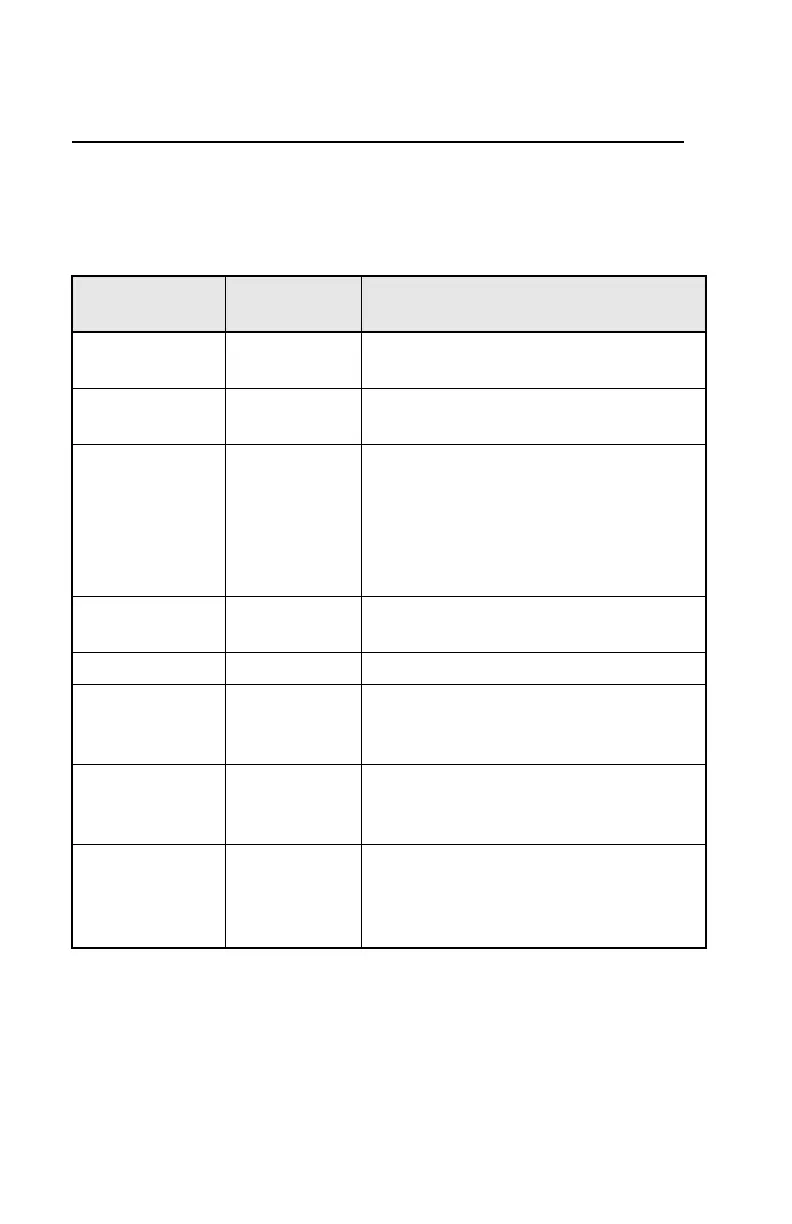&%
,QWURGXFWLRQ
6WDWXV,QGLFDWRUV
%HORZDUHLFRQVWKDWPD\DSSHDUDWYDULRXVWLPHVRQ\RXUUDGLR¶V
GLVSOD\
Symbol
Indicator
Name
Description
B
Battery
Status
Flashes when the battery is low.
C
Carrier
Squelch
Indicates the radio is operating in the
carrier-squelch mode.
D
Secure
Operation
Appears when your radio is
operating in secure mode. Does not
appear when your radio is operating
in clear mode. Flashes when an
encrypted voice call is being
received.
F
Call
Received
Flashes an individual call is received.
G Scan Indicates the radio is scanning.
H (Dot
Flashing)
Priority 1
Channel
Scan
Indicates the radio is scanning the
priority-one channel.
H (Dot
Steady)
Priority 2
Channel
Scan
Indicates the radio is scanning the
priority-two channel.
I
View/
Programming
Indicates the radio is in list view or
programming mode; lights steady in
view mode and flashes in
programming mode.
&%B$;B8*B%RRNERRN3DJH7XHVGD\-XQH30