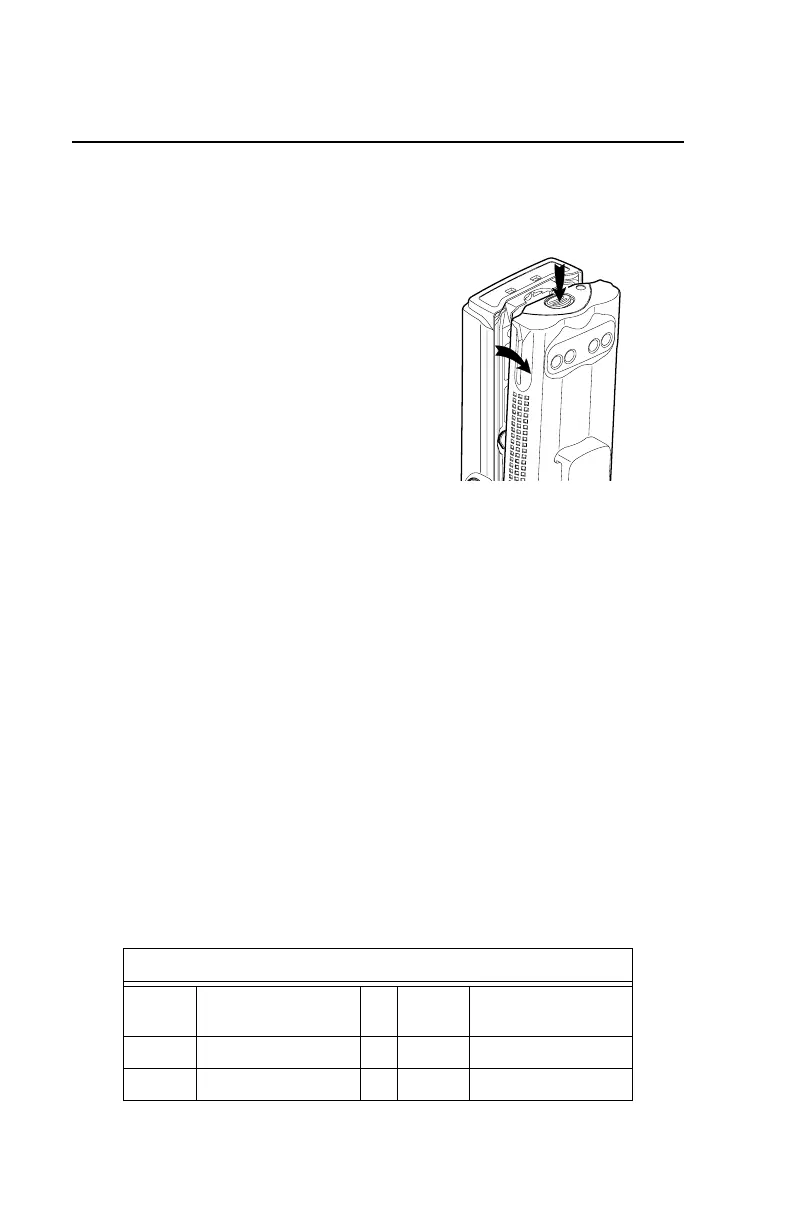&%
,QWURGXFWLRQ
5HPRYHWKH%DWWHU\
7RUHPRYHWKHEDWWHU\
$QWHQQD
Radio Operating Frequencies
Before installing the antenna, ensure that the antenna you have can
be used with your radio. Your radio’s model number is on a label
attached to the back of your radio. A typical model number might be
H09UCC9PW5AN. The fourth position of the model number (in this
example, U) identifies the operating-frequency band of the radio. The
following table lists all fourth-position alpha characters and
corresponding frequency band.
7XUQWKHUDGLRRII
2 Hold the radio with the back of
the radio facing upward.
3 To release the battery from the
radio, push the battery release
button located on the bottom of
the battery.
4 Lift the battery away from the
radio and remove.
1RWH ,I\RXUUDGLRLVSURJUDPPHGZLWKYRODWLOHNH\UHWHQWLRQ
HQFU\SWLRQNH\VDUHUHWDLQHGIRUDSSUR[LPDWHO\VHFRQGV
DIWHUEDWWHU\UHPRYDO&RQVXOWDTXDOLILHGUDGLRWHFKQLFLDQIRU
GHWDLOV
Radio Operating-Frequency Table
Fourth
Position
Operating Frequency Fourth
Position
Operating Frequency
K 136-178MHz R 403-470MHz
S 450-512MHz U 806-870MHz
&%B$;B8*B%RRNERRN3DJH7XHVGD\-XQH30