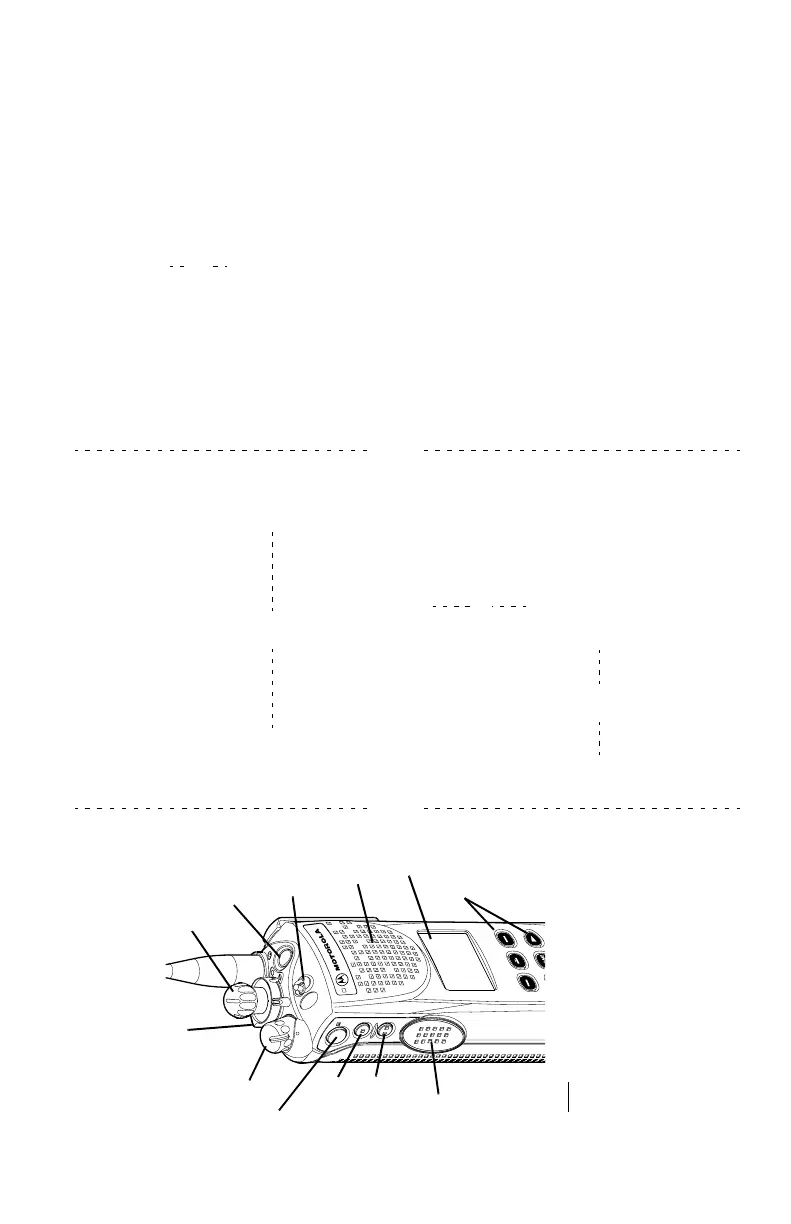ASTRO
®
Digital XTS™ 3000
Model II Portable Radio
Quick-Reference Card
Write your radio’s programmed features on the
dotted line.
GENERAL
Turning the Radio On: Rotate the On/Off/
Volume Control Knob clockwise.
Monitoring (Conventional Channels Only):
Momentarily press the Monitor Button and listen
for voice activity.
Transmitting: Press and hold the PTT Button.
Receiving: Release the PTT Button.
Selecting a Zone and Channel:
1. Press > until the =21( softkey appears.
2. Press
M directly below =21(.
3a. Press
> until the desired zone name appears.
OR
3b. Enter the number of the desired zone.
If the displayed zone/channel combination is
acceptable:
4. Press
O or the PTT Button.
If you would like a different channel:
4a. Press
> until the
&+$1 softkey appears.
5. Press
M directly
below
&+$1.
6. Press
> until the
de
sired channel name
appears.
7. Press
O or the PTT Button.
COMMON RADIO FEATURES
Making an Individual Call:
1a. Press > until one
o
f the following
softkeys appears:
&$// for a Private Conversation Call
3$*( for a Call Alert Page
2. Press
M directly below the desired softkey.
3a. If you wish to call the last number called,
press the PTT Button.
3b. Press
< or > until you locate the
member
’s number you wish to call.
XTS 3000
FIRE DISP NW
CHAN
PAGE DIR
A
B
C
16-Position
Select Knob
3-Position
Switch
_ _ _ _ _ _ _
Speaker/
Microphone
Top Button
_ _ _ _ _ _ _
Concentric
Switch
Display
Softkey,
Arrow, and
Home Keys
OR
4b. Rotate the
Zone/Channel
Select Knob to
the desired
channel; then
go to step 7.
FOLD
FOLD
1b. Press the Call or
Page Button;
then go to step
3.
OR
Top Side
Button
_ _ _ _ _ _ _
On/Off/
Volume Knob
Side Button 1
_ _ _ _ _ _ _
Side Button 2
_ _ _ _ _ _ _
PTT Button
&%B$;B8*B%RRNERRN3DJH7XHVGD\-XQH30
