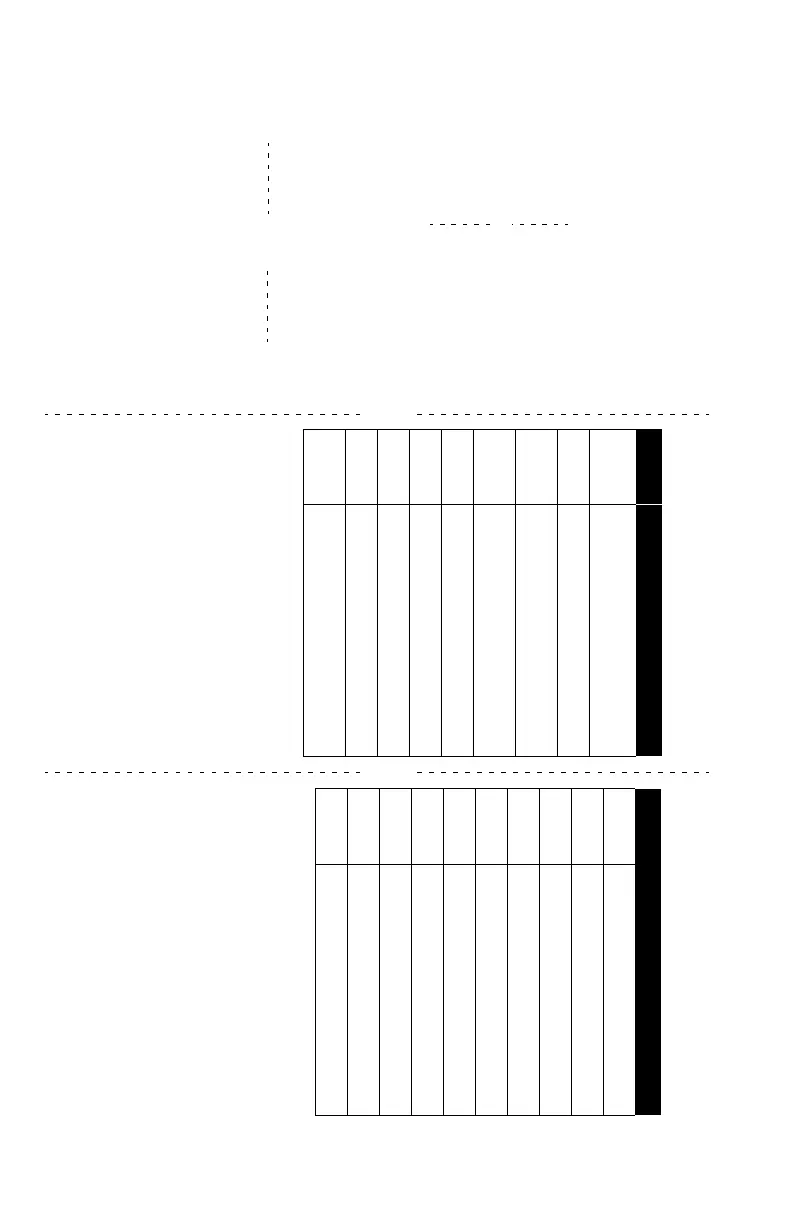COMMON and
SPECIAL RADIO FEATURES
Most of your radio features can be accessed by
performing the following steps (for more detail,
refer to the feature description in your manual).
1a. Press
> until
the desired
softkey appears
(see softkey list
below).
2. Press
M directly
below the desired
softkey.
3. In most cases, the display will change to show
the current state of the feature and the
available softkey choices.
4a. If you want to change the feature state, press
M directly below the desired softkey choice.
OR
4b. If you do not want to change the feature state,
press
O or the PTT Button.
OR
1b. Press (or rotate) the
Feature Button/
Switch (if
programmed, see
front of card); this
takes your directly
to step 3.
Softkey Feature List
Softkey Feature
&$//
Individual Private Conversation
Call or Selection Call
&+$1
Channel Selection
',5
Bypass Repeater (Talkaround) and
Talk Directly to Another Radio
(5$6
Erasure (Zeroization) of
Encryption Key(s)
/2*)
Radio Lock (Log Off)
,1';
Encryption Key(s) Index Grouping
087(
Keypad Tones Muting
3$*(
Call-Alert Page
352*
List Programming of Individual-
Call Numbers and Scan Channels
.(<
Encryption Key Selection
36:'
Program New Password
3:5
TX Power-Level Selection
53*0
New Dynamic-Regrouping Request
6&$1
Scan Operation
6,7(
Multiple Site Selection
676
Status-List Selection
7*53
Talkgroup Selection
9,(:
List Viewing
=21(
Zone Selection
Softkey Feature
FOLD
FOLD
&%B$;B8*B%RRNERRN3DJH7XHVGD\-XQH30