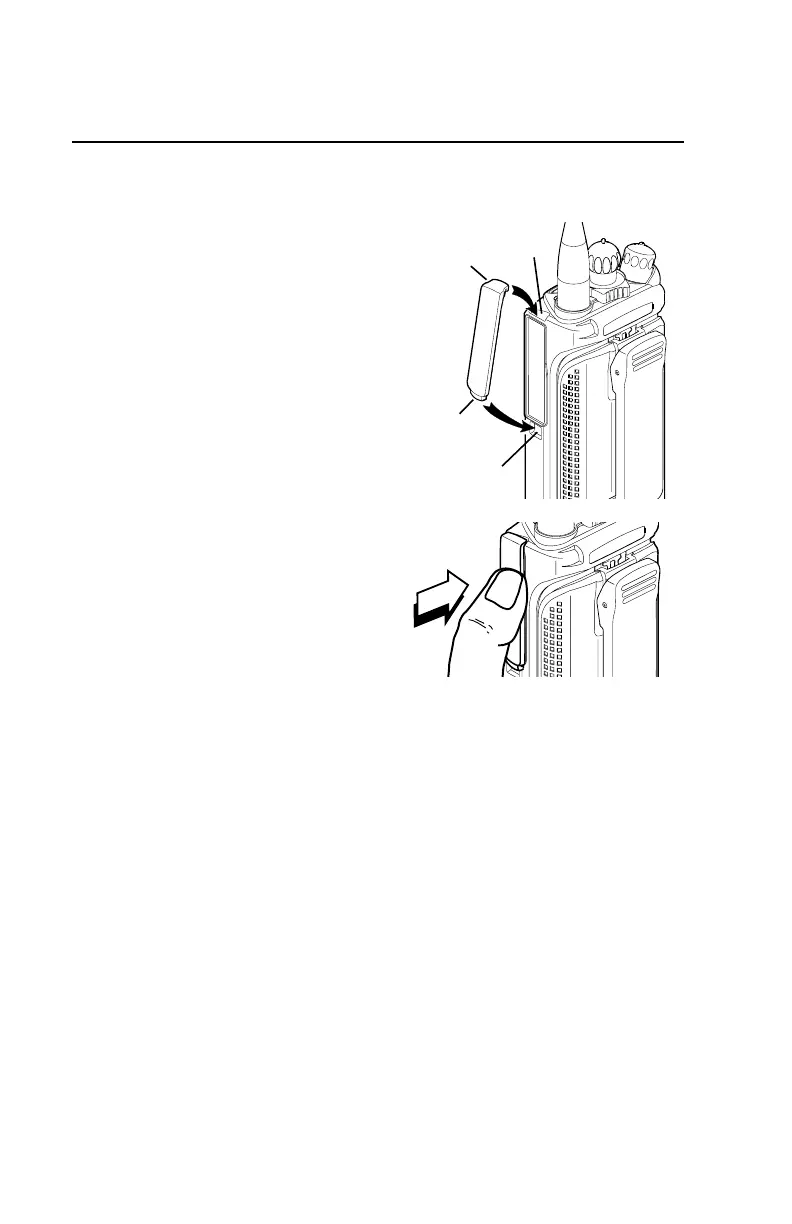&%
,QWURGXFWLRQ
$WWDFKWKH&RQQHFWRU&RYHU
7XUQWKHUDGLRRII
2 Insert the top, hooked end of
the cover into the top of the
connector slot.
While holding the top end,
swing the rounded end into
place at the bottom of the
connector. Press firmly until it
snaps into place.
Top
Slot
Bottom
Slot
Top
Hooked End
Bottom
Hooked End
&%B$;B8*B%RRNERRN3DJH7XHVGD\-XQH30
