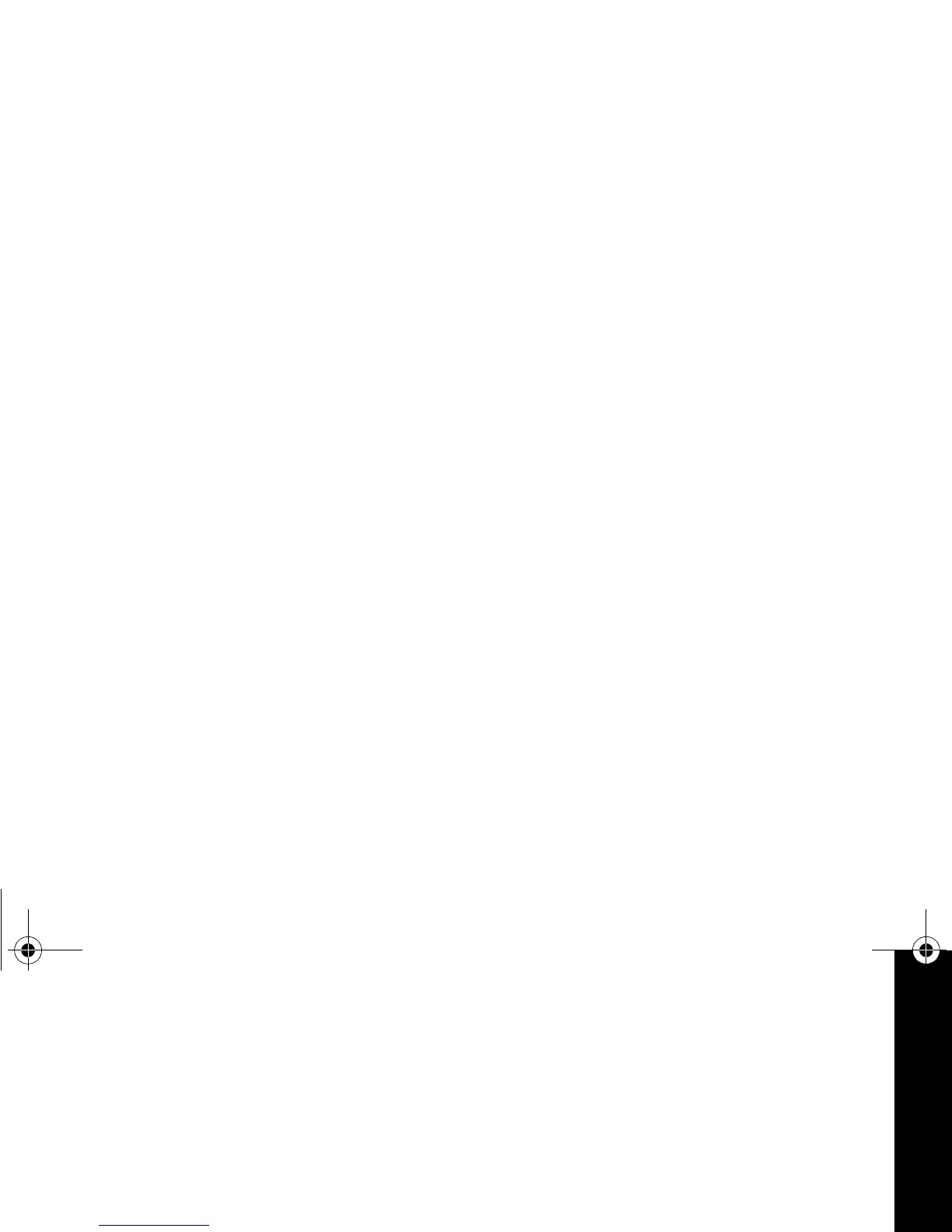17
Features
X
• If you don’t hear the Talk Confirmation Tone, you can enable it by pressing and
holding ] as you turn on your radio.
• To disable the End-of-Transmission Tone feature, turn your radio Off and then
back On while pressing and holding ].
Keypad Tones
Every time you press a button on your radio it beeps to confirm, unless you turn this
feature off.
• Turn your radio On while you press and hold
[
.
• To turn Keypad Tones back on, turn the radio Off and then back On again while
you press and hold [.
Note: End-of-Transmission Tone and Call Tone are not heard but are transmitted.
Settings and Functions Display
Scan (XU2600, XV2600 Only)
Manager Lock/User Lock
Eavesdrop Reducer (2 Watt Models Only)
Signal Strength
Frequency Indicator
Interference Eliminator Code
Frequency Setting and
VOX/Microphone Gain
Battery Meter
Channel
Programming Mode
6881038B80.book Page 17 Wednesday, September 26, 2001 4:16 PM
