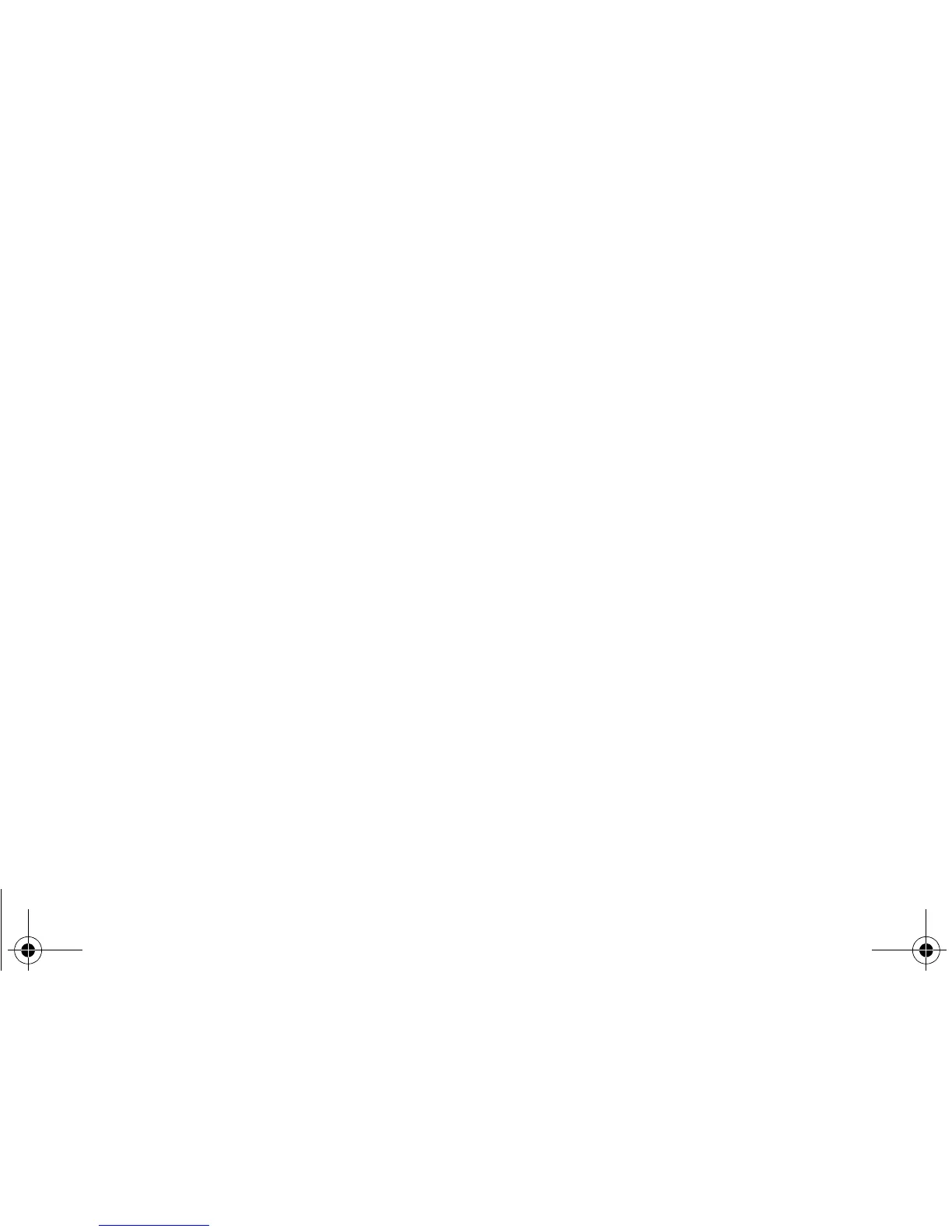ContentsContents
0
Contents
FCC Licensing Information . . . . . . . . . . 1
Safety and General Information . . . . . . . i
Getting Started . . . . . . . . . . . . . . . . . . . . 3
Diagram of Radio and Functions . . . . . . 4
Installing The NiMH Battery . . . . . . . . . 5
Charging . . . . . . . . . . . . . . . . . . . . . . 7
Installing AA Alkaline Batteries . . . . . . . . 8
Battery Meter . . . . . . . . . . . . . . . . . . . . . 8
Swivel Belt Holster . . . . . . . . . . . . . . . . . 9
Turning On/Off Your Radio . . . . . . . . . . 10
Volume . . . . . . . . . . . . . . . . . . . . . . 10
Operating Radio . . . . . . . . . . . . . . . . . . 11
Talk Range . . . . . . . . . . . . . . . . . . . . . . 11
Signal Strength Indicator/
Channel Busy . . . . . . . . . . . . . . . . . . 12
Monitor . . . . . . . . . . . . . . . . . . . . . . . . . 12
Features . . . . . . . . . . . . . . . . . . . . . . . . . 12
Call Tone . . . . . . . . . . . . . . . . . . . . . . . 12
Microphone Gain . . . . . . . . . . . . . . . . . 13
Hands-Free Use/VOX . . . . . . . . . . . . . 13
With Accessories . . . . . . . . . . . . . . 13
Without Accessories . . . . . . . . . . . . 14
Setting Sensitivity Level . . . . . . . . . 14
Scanning . . . . . . . . . . . . . . . . . . . . . . . 15
Editing Scan List . . . . . . . . . . . . . . 15
Setting the Battery Type . . . . . . . . . . . . 16
Lock Keypad . . . . . . . . . . . . . . . . . . . . 16
End-of-Transmission Tone . . . . . . . . . . 16
Keypad Tones . . . . . . . . . . . . . . . . . . . 17
Settings and Functions Display . . . . . . 17
Programming Mode . . . . . . . . . . . . . . . 18
Channel . . . . . . . . . . . . . . . . . . . . . . . . 20
Interference Eliminator Code . . . . . . . . 20
Frequency . . . . . . . . . . . . . . . . . . . . . . 20
Scramble Code . . . . . . . . . . . . . . . . . . 21
Bandwidth . . . . . . . . . . . . . . . . . . . . . . 21
Manager Lock . . . . . . . . . . . . . . . . . . . 21
Assigning Channels to Presets . . . . . . 22
Cloning . . . . . . . . . . . . . . . . . . . . . . . . . 22
Resetting Factory Defaults . . . . . . . . . . 23
Use and Care . . . . . . . . . . . . . . . . . . . . . 24
Frequency and Code Charts . . . . . . . . 25
Troubleshooting . . . . . . . . . . . . . . . . . . 29
Motorola Limited Warranty . . . . . . . . . 33
Product Services:
1-800-353-2729 . . . . . . . . . . . . . U.S.A.
1-800-461-4575 . . . . . . . . . . . .Canada
1-888-390-6456 . . . . . . Text Telephone
6881038B80.book Page 0 Wednesday, September 26, 2001 4:16 PM
