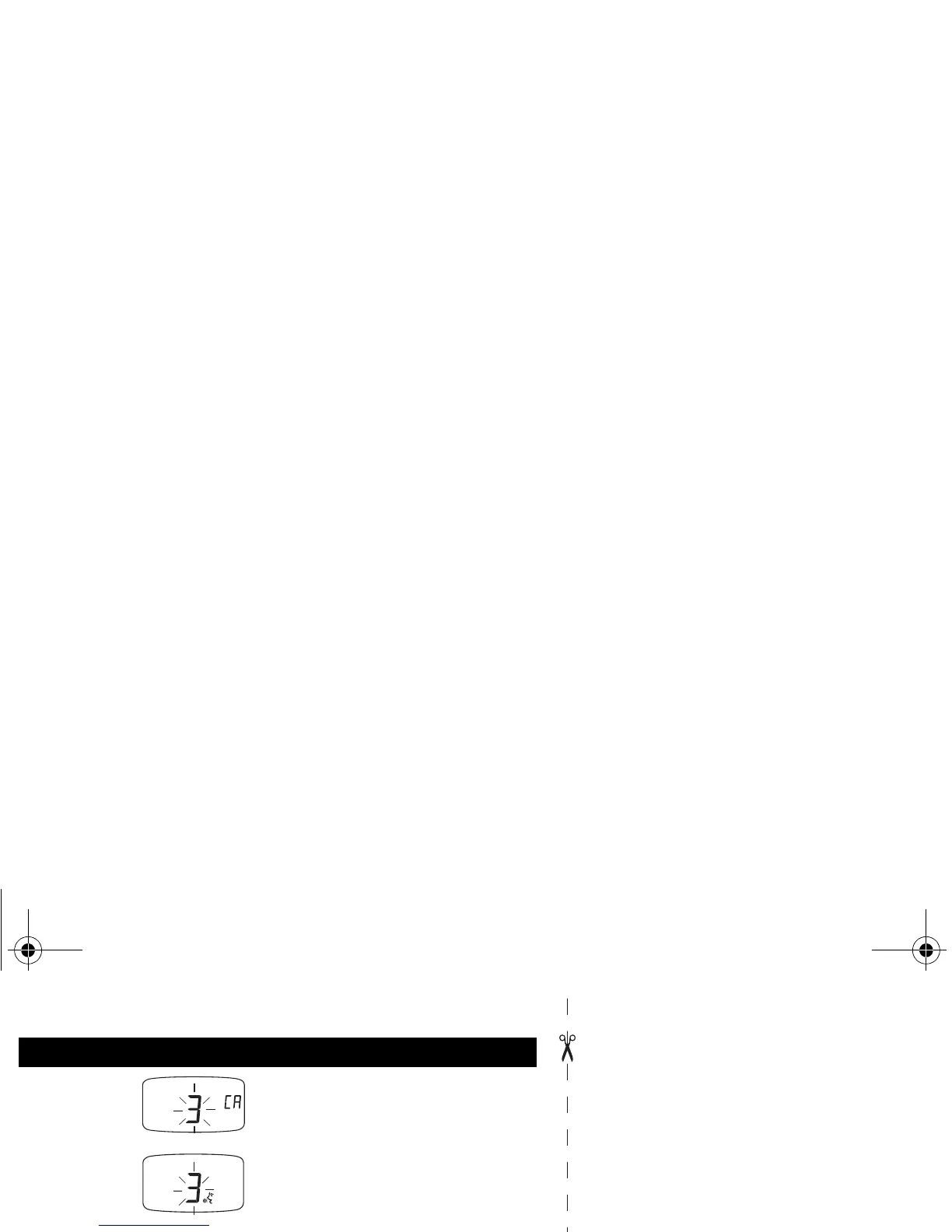XTN Series Buttons
XTN Series Features
Radio On
Visual \as needed, then
[
or
]
Call Tone
Choose1,2,3 or 0 = Off.
Mic Gain/
Sensitivity
Level
Choose1 low, 2 medium, or 3
high sensitivity. ?shows Mic Gain,
H shows External VOX with
accessories, I shows Internal VOX
without accessories.|
*Scan List
Choose Y (yes) or n (no) by
pressing Jfor each channel.
*depending upon model
*depending upon model
Battery
Type
A (alkaline)
n (other rechargeable single cells)
Does not appear if using NiMH.
Lock
Keypad
Hold \for 3 seconds
P
• Turn power On/Off.
M
• Talk on the radio.
• Exit a menu.
T
S
• *Access Preset Channe.l
]
or
[
• Scroll through and change
Channels or Menu settings.
B
• Transmit call tone.
\
• Scroll through menus.
• Lock Keypad - 3 seconds.
?
Y
A
6881038B80.book Page 59 Wednesday, September 26, 2001 4:16 PM
