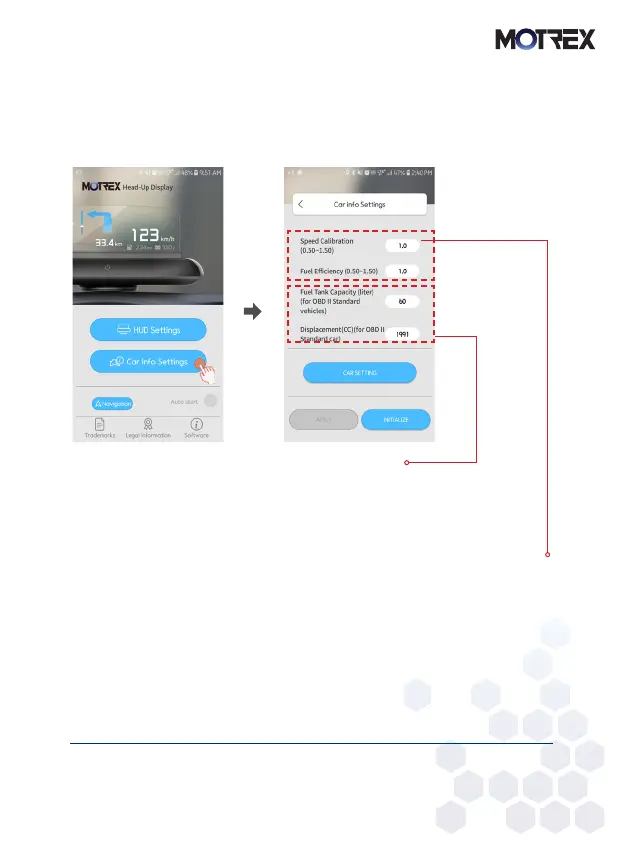15
■
After OBDⅡ setting, the adjustment value can be modified
if the speed, fuel consumption shown on the dashboard
while driving are significantly different.
If you do not have a vehicle on the OBD II supported
vehicle list, you can use it by entering the OBD II
Standard information.
※ Make sure to press the Apply button after changing the setting.
2) OBD information correction
