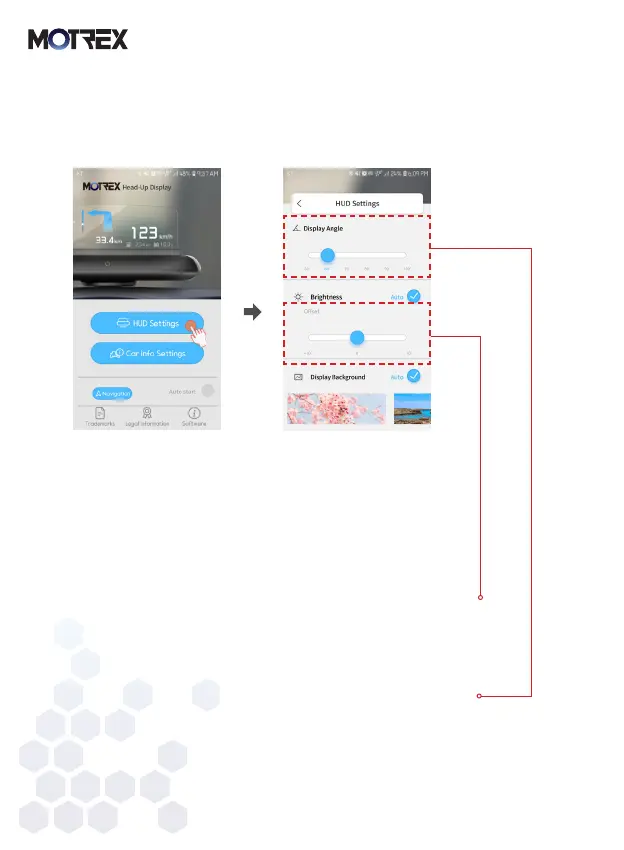■
16
3) HUD settings
The display angle may be adjusted
from 50 to 100 degrees (by 10 degree unit).
When brightness is set to Auto, the display brightness is adjusted automatically
with the illumination sensor.
Between -10% and +10%, additional adjustment can be made to the current brightness level.
When Auto is not selected, the user can manually adjust the brightness from 0% to 100%.
*Setting the brightness to 100% always instead of selecting
the auto brightness control may shorten the life of the display.
Select HUD Settings
