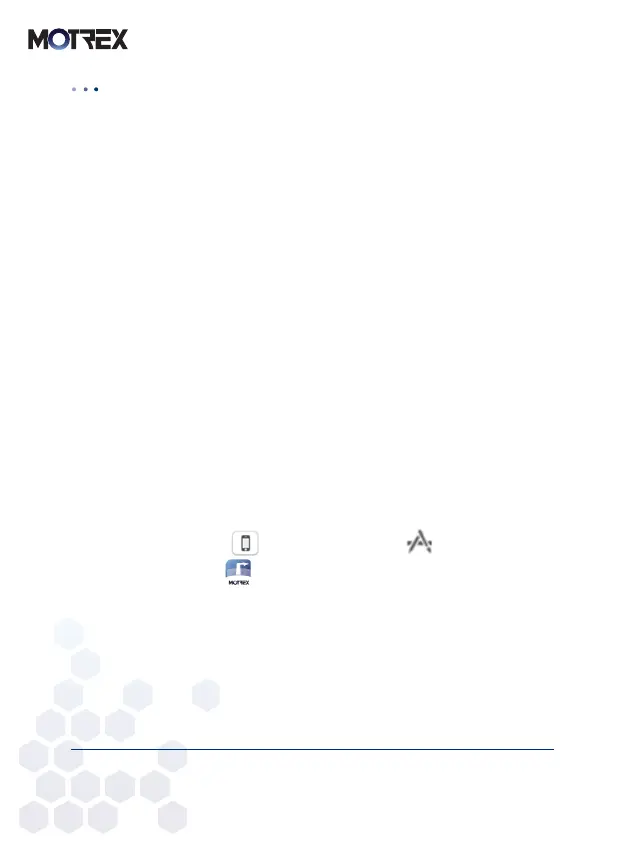■
22
8. OBDⅡ Update
▶ Android
1) Firmware update
※ Install the OBDⅡ firmware additionally when the OBDⅡ firmware has been updated.
※ Download the OBDⅡ firmware for MOTREX HUD from the MOTREX website.
· MOTREX website : www.motrex.co.kr
(1) Connect the mobile phone with the computer.
(2) Put downloaded OBDⅡ firmware file into the H100 folder on the mobile phone.
(3) Disconnect the mobile phone from the computer.
(4) Type in the destination.
(5) Start the car and launch MOTREX HUD APP.
▶ iOS
(1) Connect the mobile phone with the computer.
(2) Open iTunes.
(3) Select the phone icon ( ) and select the application ( ).
(4) Select MOTREX HUD( ) and select Add File.
(5) Put downloaded OBDⅡ firmware file and select Save.
(6) Disconnect the mobile phone from the computer.
(7) Start the car and launch MOTREX HUD APP.
※ Start MOTREX HUD APP and start the update in the following order.
