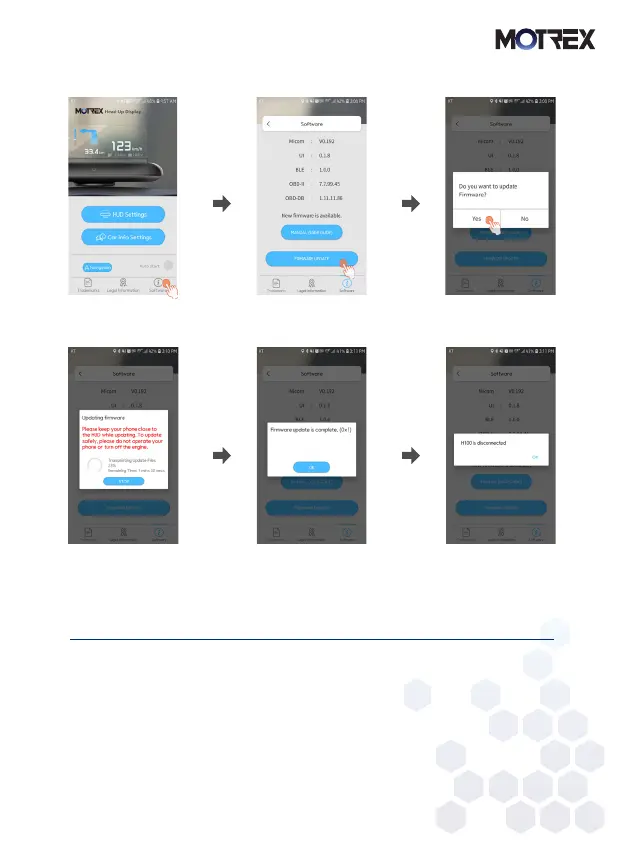23
■
※ Keep the smartphone near HUD and keep the engine going during the update.
※ HUD connection must be maintained during the firmware update.
※ If you press Stop during the update, the update stops. When the update is restarted,
it starts from the beginning again.
※ By pressing the home button, you can run HUD APP on the background and use
other applications.
※ HUD cannot be used during the update.
Click Software
Firmware update is
complete
Pop-up closes once
the firmware update
is completed. HUD
is disconnected and
restarts.
Click FIRMWARE
UPDATE
Select “Yes”
on the pop-up for
update
Updating firmware
