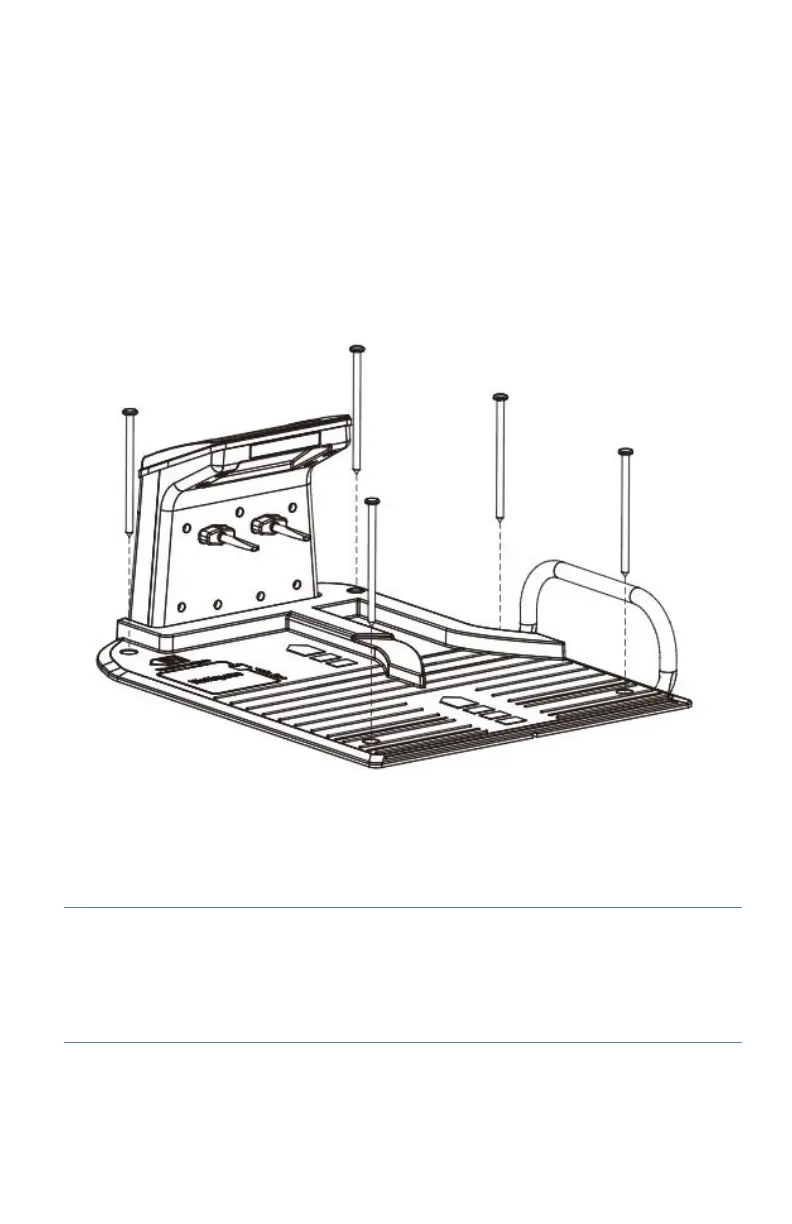Rev 19 22 (EN)
Stop moving at any time
If you want to stop the robotic mower at any time during cutting, please press the red
STOP button. Once the STOP button is pressed, the lawnmower will stop and wait for your
further commands.
5
5
.
.
6
6
S
S
E
E
C
C
U
U
R
R
E
E
T
T
H
H
E
E
C
C
H
H
A
A
R
R
G
G
I
I
N
N
G
G
B
B
A
A
S
S
E
E
Once the robotic mower can work normally and the charging station has been found
suitable location, use a hammer and knock down the fixing nails fully home to secure
the base. Remember: The
wire must not be kinked or damaged.
The protective bar from the scope of delivery prevents the robot from unintentionally
breaking out of the working area in case of incorrect initial installation. Attach it under the
station as shown in the sketch.
As last step, please remove the boundary wire from the base
station again, cut off all superfluous length and re-connect it
straight to the connectors without any loops or knots.