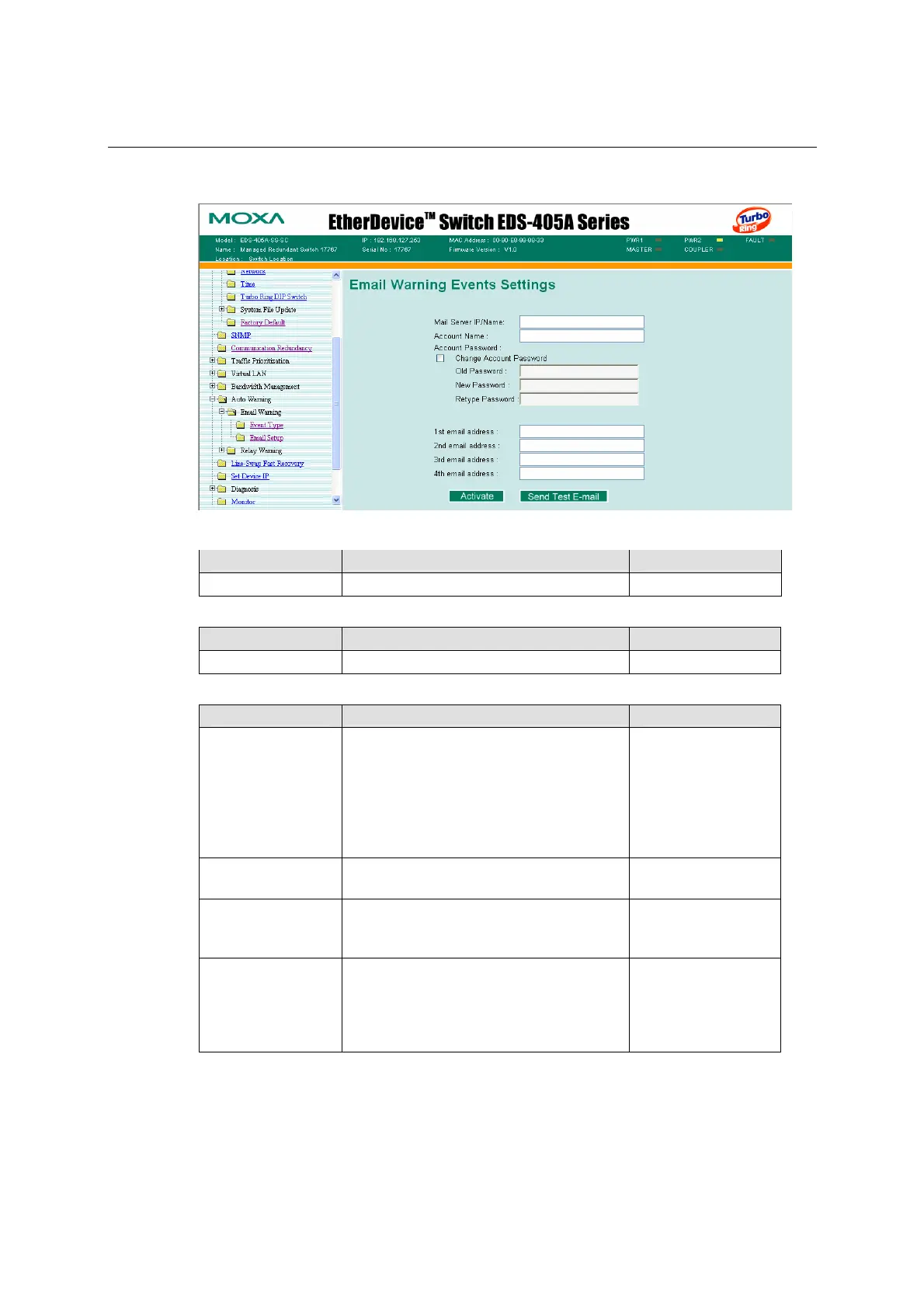EDS-408A/405A Series User’s Manual Featured Functions
3-40
Email Settings
Mail Server IP/Name
Setting Description Factory Default
IP address The IP Address of your email server. None
Account Name
Setting Description Factory Default
Max. 45 Charters Your email account. None
Password Setting
Setting Description Factory Default
Disable/Enable to
change Password
To reset the Password from the Web
Browser interface, click the Change
password check-box, type the Old
Password, type the New Password, retype
the New password, and then click Activate.
The password can be a maximum of 45
characters.
Disable
Old Password Type the current password when changing
the password
None
New Password Type new password when enabled to
change password. The password can be a
maximum of 45 characters.
None
Retype Password If you type a new password in the
Password field, you will be required to
retype the password in the Retype new
password field before updating the new
password.
None
