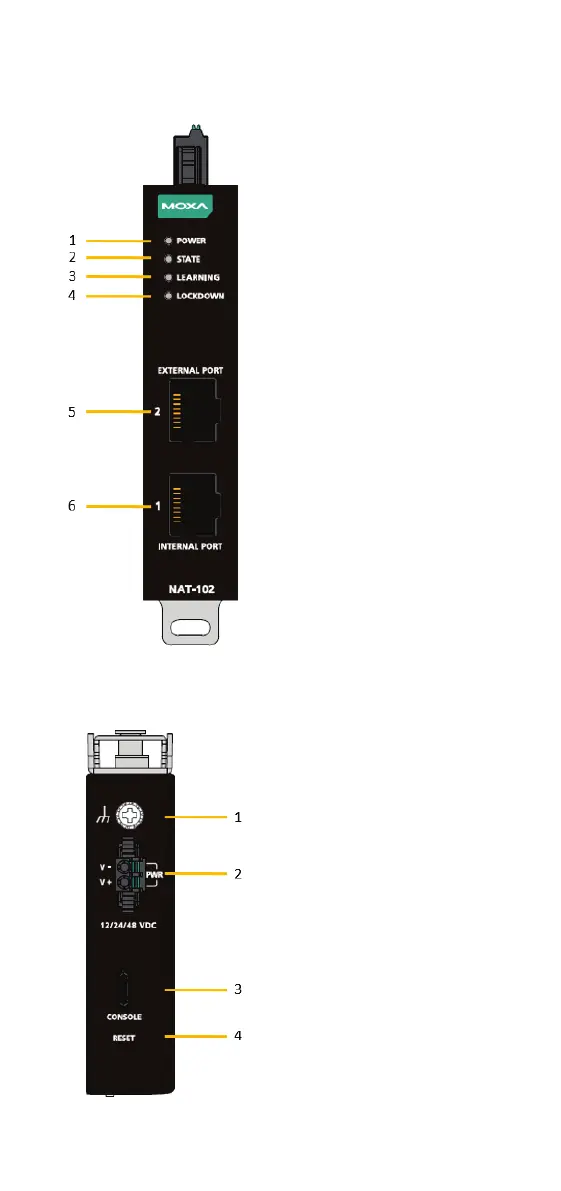- 3 -
Panel Views of NAT-102 Series
Top Panel
1. POWER LED indicator
2. STATE LED indicator
3. LEARNING LED indicator
4. LOCKDOWN LED indicator
5. 10/100 Mbps copper external
port
6. 10/100 Mbps copper internal
port
1. Grounding screw
2. Terminal block with latch for
power input
3. Type-C serial console port
4. Reset button
