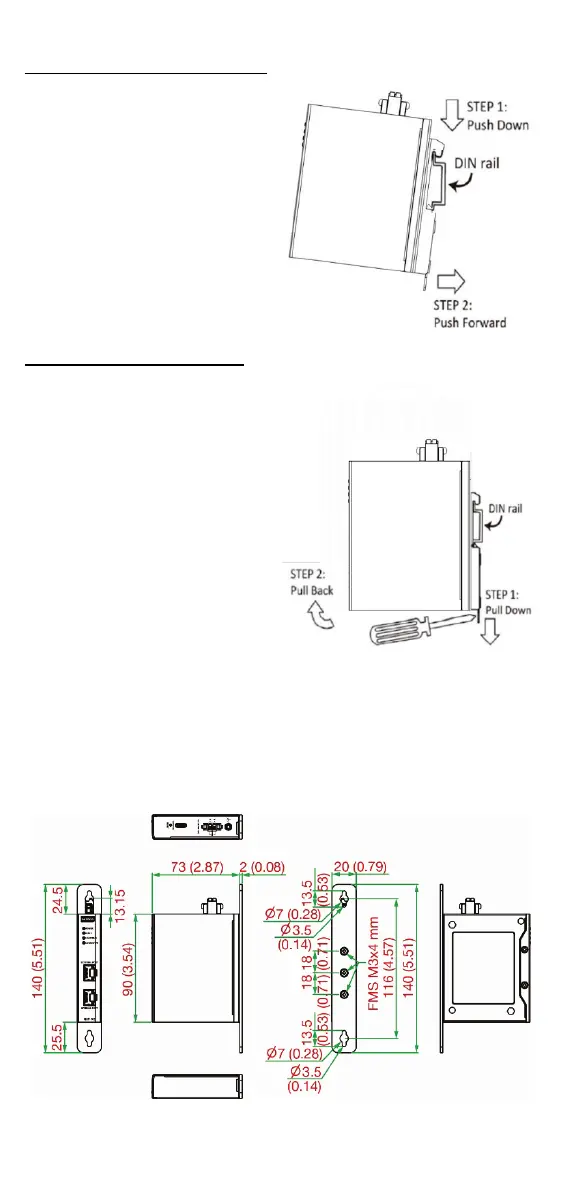- 5 -
Suggested Installation Method
STEP 1:
Insert the upper lip
of the DIN-rail
kit into the mounting rail.
:
NAT-102 Series towards
the mounting rail until it snaps into
place.
Suggested Removal Method
STEP 1:
Pull down the latch on the DIN
-rail
:
NAT-102 Series
it up to remove it
Wall Mounting
For some applications, you will find it convenient to mount the NAT-102
Series on the wall, as shown in the following illustrations.
STEP 1: Remove the aluminum DIN-rail attachment plate from the rear
panel of the NAT-102 Series, and then attach the wall mount plates
with three M3 screws.
