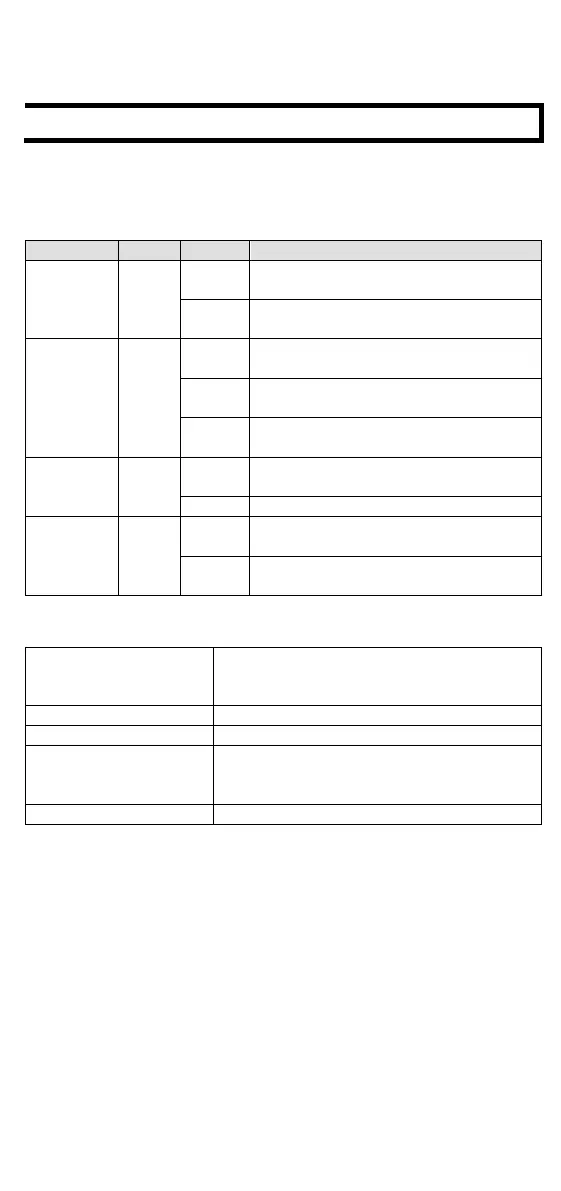- 9 -
blinking more quickly, indicating that the device is resetting and you
can release.
DO NOT power off the device when loading default settings.
LED Indicators
The front panel of the NAT-102 Series has several LED indicators. The
function of each LED is described in the following table:
PWR Amber
On
Power is being supplied to the power
Off
Power is
being supplied to the
STATE Green
On
The system passed the self-diagnosis
test on boot-up and is ready to run.
Blinking
Device reset is in progress, blinking
once per second.
Off
The system failed the self-
diagnosis test
on boot-up.
LEARN Amber
Blinking
The device lockdown learning is in
progress.
LOCKDOW
N
Green
On
The device lockdown whitelist is
enabled.
Off
The device lockdown whitelist is
disabled.
Specifications
0.100 A @ 24 V
Operating Temperature -10 to 60°C (14 to 140°F), standard models
-40 to 75°C (-40 to 167°F), wide-temp.
-40 to 85°C (-40 to 185°F)
