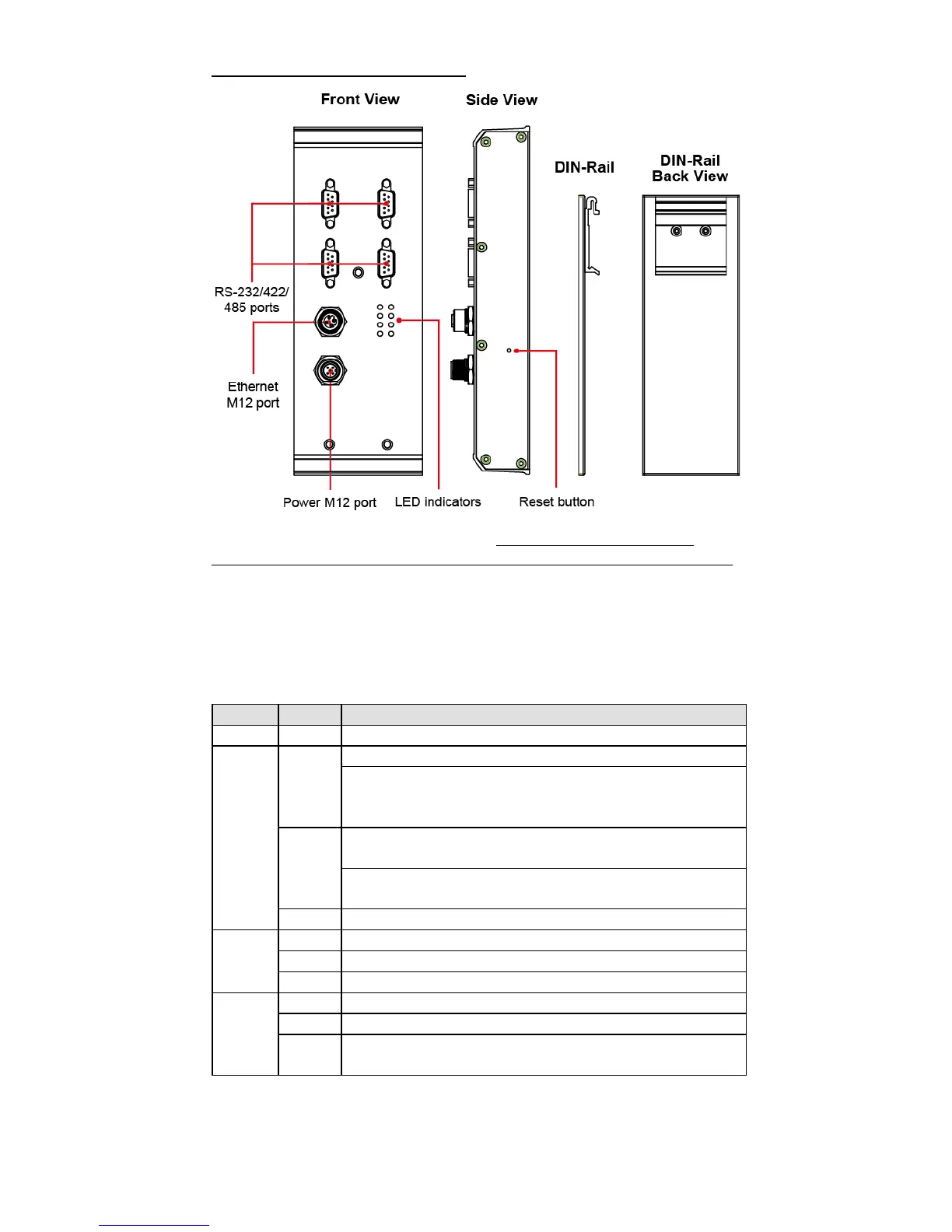- 4 -
NPort 5450AI-M12 Appearance
The Reset to Default Button—Press the reset button to default
button for five seconds continuously to load the factory default settings.
Use a pointed object, such as a straightened paper clip or toothpick, to
press the reset button to default button. This will cause the Ready LED
to blink on and off. The factory default settings are loaded once the
Ready LED stops blinking (after about five seconds). At this point, you
can release the reset button to default button.
NPort 5000AI-M12 LED Indicators (front panel)
Power is being supplied to the power input.
Power is on, and NPort is booting up.
Indicates an IP conflict, or the
DHCP/BOOTP server did not respond
green
Steady on:
Power is on, and NPort is functioning
The NPort has been located by NPort
Administrator’s Location function.
Power is off, or a power error condition exists.
10 Mbps Ethernet connection.
100 Mbps Ethernet connection.
Ethernet cable is disconnected.
Serial port is receiving data.
Serial port is transmitting data.
No data is being transmitted or received through the
serial port.
