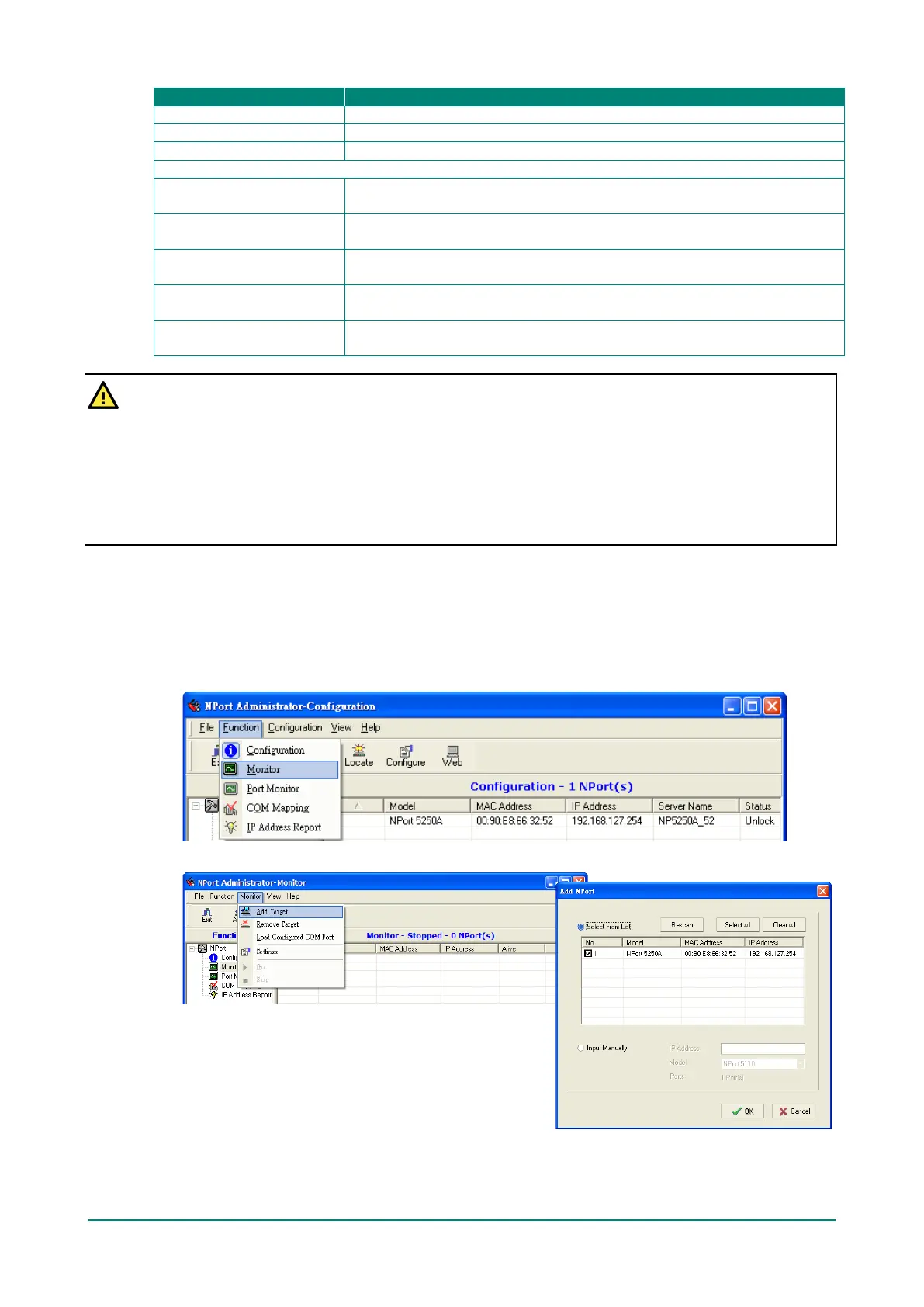NPort 5000 Series User Manual
Firmware version supporting encrypted configuration files.
Firmware v2.4 and up with NPort Administration Suite v1.22 and up
Firmware v1.3 and up with NPort Administration Suite v1.22 and up
Firmware v3.7 and up with NPort Administration Suite v1.22 and up
NPort 5000A/IA5000A Series
NPort 5100A Series
Firmware v1.3 and up (Support with both web console and NPort
Administration Suite v1.22 or above)
NPort 5200A Series
Firmware v1.3 and up (Support with both web console and NPort
Administration Suite v1.22 or above)
NPort 5x50AI-M12 Series
Firmware v1.2 and up (Support with both web console and NPort
Administration Suite v1.22 or above)
IA5250A
Firmware v1.3 and up (Support with both web console and NPort
Administration Suite v1.22 or above)
NPort IA5450A
Firmware v1.4 and up (Support with both web console and NPort
Administration Suite v1.22 or above)
ATTENTION
1. You can simultaneously import the same configuration file into multiple NPort units of the same model.
To select multiple NPort units, hold down the Ctrl key when selecting an additional NPort, or hold
down the Shift key to select a block of NPort units.
2. If you have an encrypted configuration file, you will need to use the NPort Administration Suite V1.22
or above to import an encrypted configuration file. On the other hand, if your configuration file is non-
encrypted, it will also be accepted by the NPort Administration Suite V1.22 or above. (i.e. the NPort
Administration Suite will not ask you to key in the Import Password.
Monitor
Use the following method to start the Monitor function.
Broadcast Search > Monitor > Add Target
1. With Configuration selected under Function, use Broadcast Search to locate all NPorts on your LAN.
2. Next, click Monitor > Add Target and select your targets from the list, and then click OK.
