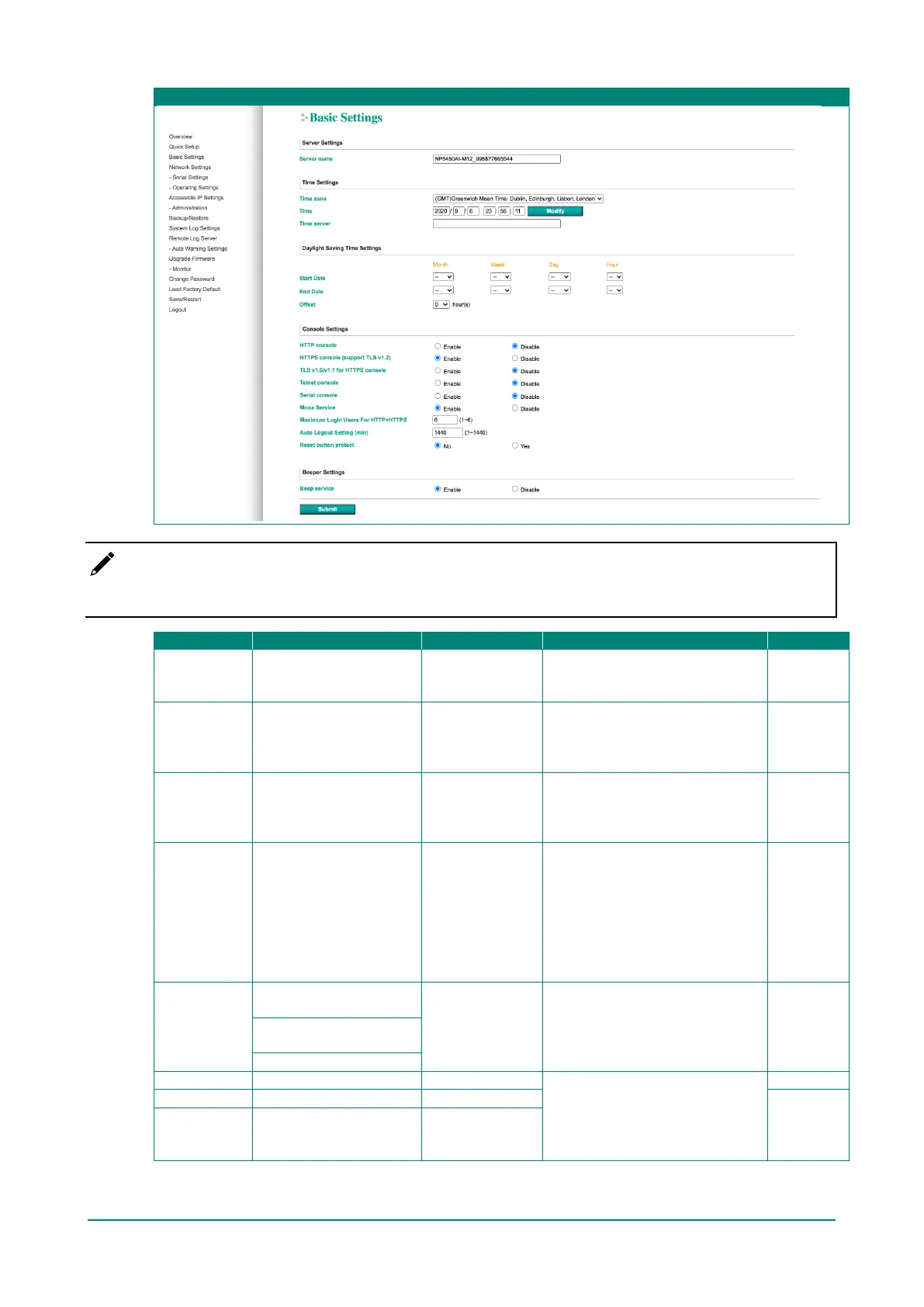NPort 5000 Series User Manual
Web Interface for the NPort 5000AI-M12 Series Only
NOTE
The NPort 5100/5100A does not support Time Settings.
Server name 1 to 39 characters
name]_[Serial
No.]
This option is useful for specifying
the location or application of
different NPorts.
Optional
Time zone
User selectable time zone
Not available in NPort
5100/5100A/5200/5200A
Series
GMT (Greenwich
Mean Time)
N/A Required
Local time
(1900/1/1-2037/12/31)
Not available in NPort
5100/5100A Series
GMT (Greenwich
Mean Time)
Click the Modify button to open
the Modify time settings window to
input the correct local time.
Required
Time server
IP or Domain address
(only available in
2/4/8/16 ports models)
E.g., 192.168.1.1 or
time.stdtime.gov.tw or
time.nist.gov
None
NPorts use SNTP (RFC-1769) for
auto time calibration. Input the
correct Time server
domain name. Once the NPort is
configured with the correct Time
server address, the NPort will
request time information from the
Time server every 10 minutes.
Optional
Daylight
saving
Month, Week, Day, Hour”
None
The NPort can offset the system
time to the values you have set in
this settings.
(This feature only applies to the
NPort 5000AI-M12 Series.)
Month, Week, Day, Hour”
Setting 3: “Offset: hours”
The options that are disabled by
default—http Console, Telnet
Console, and Serial Console—are
for security reasons. In some
Required
for HTTPS
console
Enable or Disable Disable
