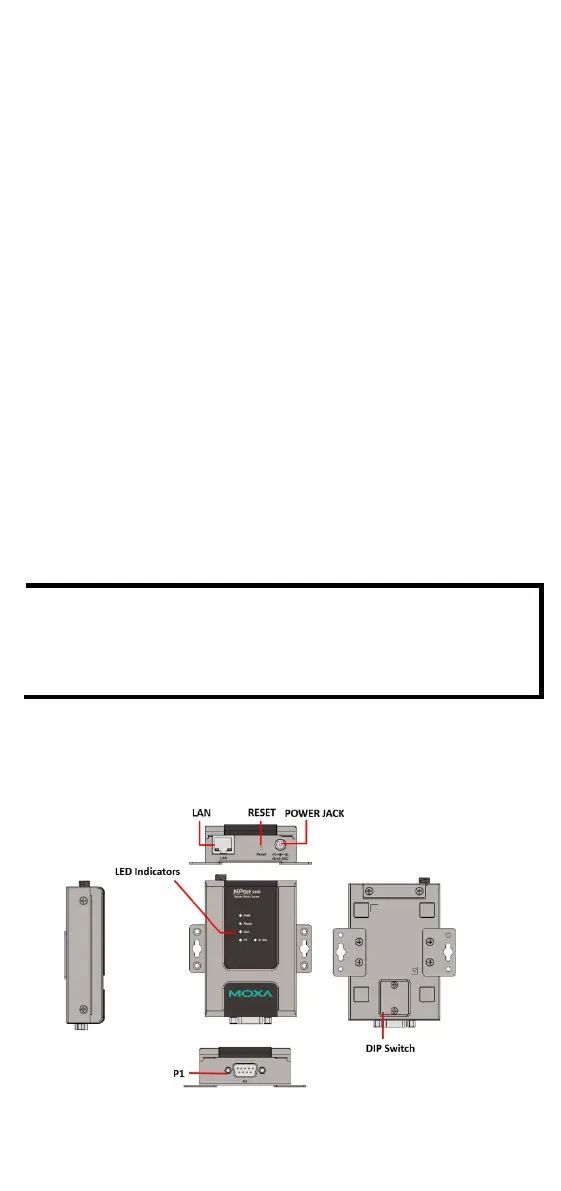- 2 -
Overview
The NPort 6150/6250 Series secure serial device servers provide
reliable serial-to-Ethernet connectivity for a wide range of serial
devices. The NPort 6150/6250 support TCP Server, TCP Client, UDP,
and Pair-Connection operation modes to ensure the compatibility of
network software. In addition, the NPort 6150/6250 also support
Secure TCP Server, Secure TCP Client, Secure Pair-Connection, and
Secure Real COM modes for security critical applications such as
banking, telecom, access control, and remote site management.
Package Checklist
Before installing an NPort 6150/6250 secure device server, verify that
the package contains the following items:
• NPort 6150 or NPort 6250
• Power adapter (does not apply to -T models)
• 2 wall-mount ears
• Documentation
• Quick installation guide (this guide)
• Warranty card
Optional Accessories
• DK-35A: DIN-rail mounting kit (35 mm)
• CBL-RJ45M9-150: 8-pin RJ45 to male DB9 cable
• CBL-RJ45M25-150: 8-pin RJ45 to male DB25 cable
NOTE: Please notify your sales representative if any of the above items
are missing or damaged.
The operating temperature of the power adapter in the box is
from 0 to 40°C. If your application is out of this range, please
use a power adapter supplied by UL Listed External Power
Supply (The power output meets SELV and LPS and
rated 12 to
48 VDC; the minimum current is 0.43 A).
Hardware Introduction
NPort 6150
