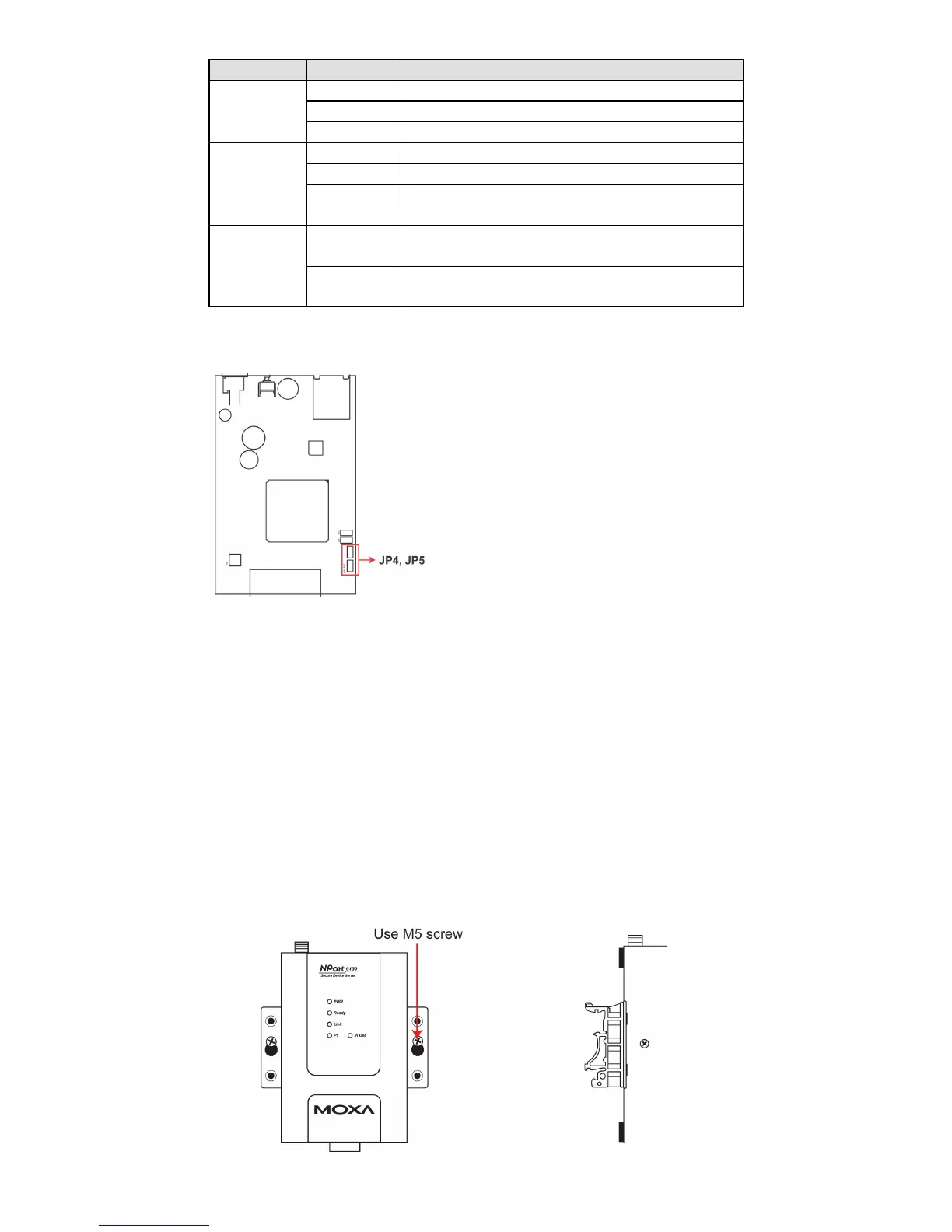10 Mbps Ethernet connection
100 Mbps Ethernet connection
Ethernet cable is disconnected, or has a short.
Serial port is receiving data.
Serial port is transmitting data.
No data is being transmitted or received
through the serial port.
Serial port was opened by server side
software.
Serial port has not been opened by server side
software.
Adjustable pull high/low resistor for RS-422/485 (150
KΩ or 1 KΩ)
Jumpers are used to set the pull high/low
resistors. The default is 150 kΩ. Short
the jumpers to set this value to 1 kΩ. Do
not use the 1 kΩ setting with RS
mode, since doing so will degrade the
RS
-232 signals and shorten the
Hardware Installation Procedure
Connect the 12-48 VDC power adaptor to the NPort 6150 and
then plug the power adaptor into a DC outlet.
For first-time configuration, use a cross-over Ethernet cable to
connect the NPort
6150 directly to your computer’s Ethernet
cable. For connecting to a network, use a standard
straight-through Ethernet cable to connect to a hub or switch.
Connect the NPort 6150’s serial port to a serial device.
Placement Options
The NPort 6150/6250 can be placed flat on a desktop or other horizontal
surface. In addition, you may use the DIN-rail or wallmount options, as
illustrated below.
