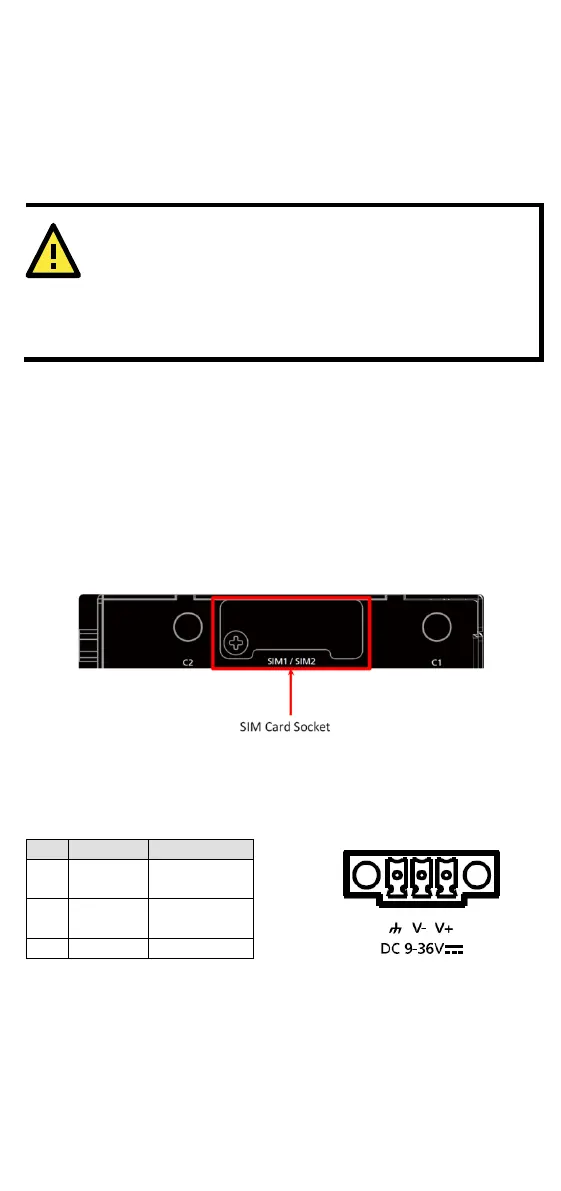- 8 -
Grounding the Moxa OnCell 3120-LTE-1
Grounding and wire routing help limit the effects of noise due to
electromagnetic interference (EMI). Run the ground connection from
the ground screw to the grounding surface prior to connecting devices.
The minimum cross-sectional area of the grounding conductor should
be equal to that of the input cable.
This product is intended to be mounted
on a well-grounded
ing surface, such as a metal panel. The potential
difference between the two ground potentials must be zero. If
the potential difference is NOT zero, the product could be
permanently damaged.
SIM Card Socket
The OnCell 3120-LTE-1 comes with two nano-SIM card sockets for
cellular communication. The nano-SIM card sockets are located on the
top panel along with the antenna connectors. Loosen the screws and
the remove the cover to access the SIM-card sockets, and then insert
the nano-SIM cards into the sockets directly. You will hear a click when
the cards are in place. The left socket is for SIM 1 and the right socket
is for SIM 2. To remove the cards, push the cards in before releasing
them.
Connecting the Power Input
Pinouts for the Power Inputs
1 V1+
2 V1-
