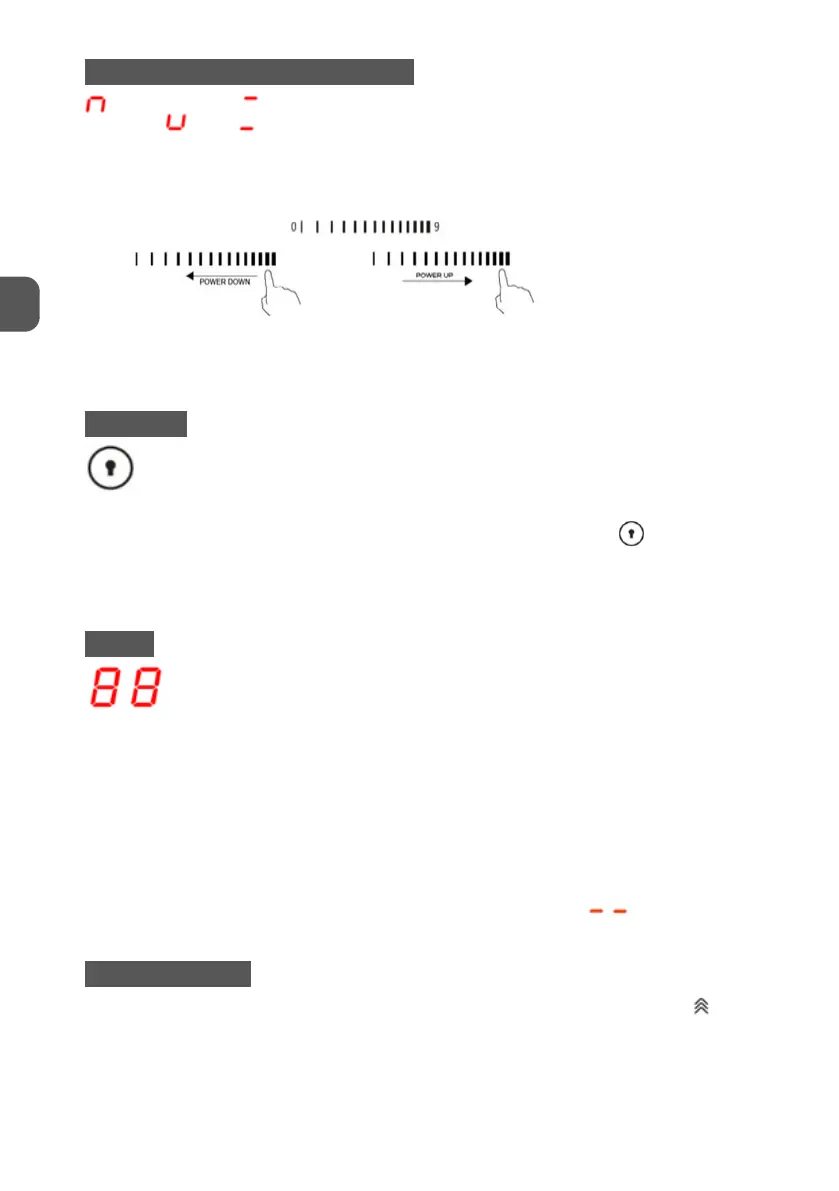SWITCHING ON AND ADJUSTING COOKING LEVEL
• Once the hob is switched on and the pan is positioned on the chosen cooking zone corre-
sponding button, and a indicator where you touch will flash.
• Each cooking zone has various power levels, adjust with
User can adjust power from 1-9
• Touching the heating zone selection control that you wish to switch off, and touching the
slider to the left. Make sure the display shows”0”
CHILD LOCK
• This function locks the controls to prevent accidental switching on of the hob.
• To activate the child lock function, switch on the hob and hold button
for three seconds;
the timer shows Lo. Then the control panel is locked.
• To deactivate the control panel lock, repeat the activation procedure.
• The Lo goes off and the hob is active again.
TIMER
• The timer can be used to set cooking time for a maximum of 99 minutes for all cooking zones.
• Select the cooking zone to be used with the timer, Touch timer control, the “10” will show
in the timer display where touched. and the “0” flashes. Set the time by touching the slider
control.
• Touch timer control again, the “1” will flash. set the time by touching the slider control.
• After a few seconds, the timer begins the countdown.
• Once the set time has elapsed, three acoustic signal sounds and the hob switch off automat-
ically.
• To deactivate the timer, press the button with the clock symbol
and set the desired
cooking time to “00” by touching.
THE BOOST FUNCTION
• Touching the heating zone selection control, and touching the boost control
the zone
indicator show “b” and the power reaches Max.
24
EN