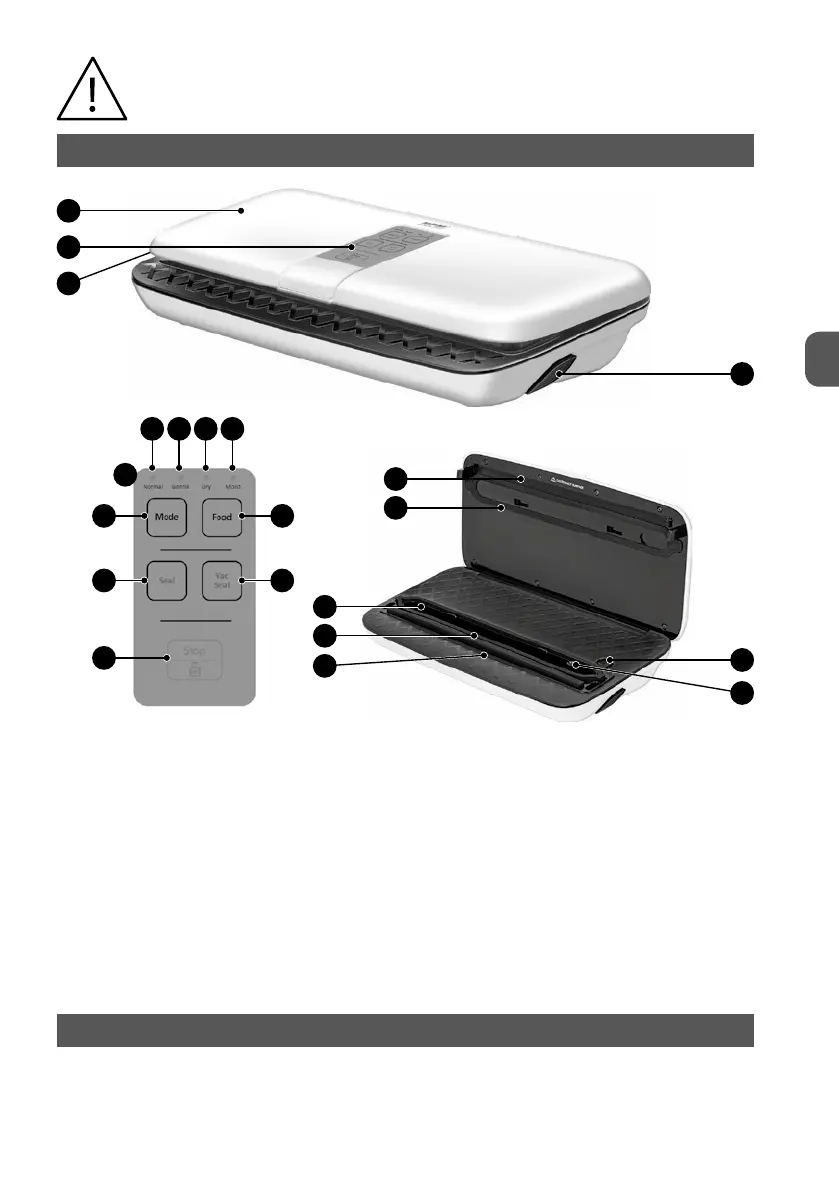11
GB
The sealing bar may become hot when the appliance is in use.
Risk of burns!
APPLIANCE OVERVIEW
1
8
2
2
8
10
9
f g h i
d
6
5
3
4
7
e
bc
a
1. Lid
2. Control panel
a. button used to unlock the
“STOP”/”Seal” button and “Vac/
Seal”
b. “Vac/Seal” button
c. “Seal” button
d. “Mode” button
e. “Food” button
f. “Normal” LED
g. “Gentle” LED
h. “Dry” LED
i. “Moist” LED
3. Vacuum chamber
4. Vacuum chamber top gasket
5. Vacuum chamber bottom gasket
6. Sealing bar
7. Sealing bar gasket
8. Lid lock buttons
9. Accessory vacuum connector
10. Vacuum pump start button
GENERAL
Vacuum packing and sealing of food products extends the storage life of food. Removal of
air from plastic bags or special food containers inhibits the growth of bacteria, fungi and