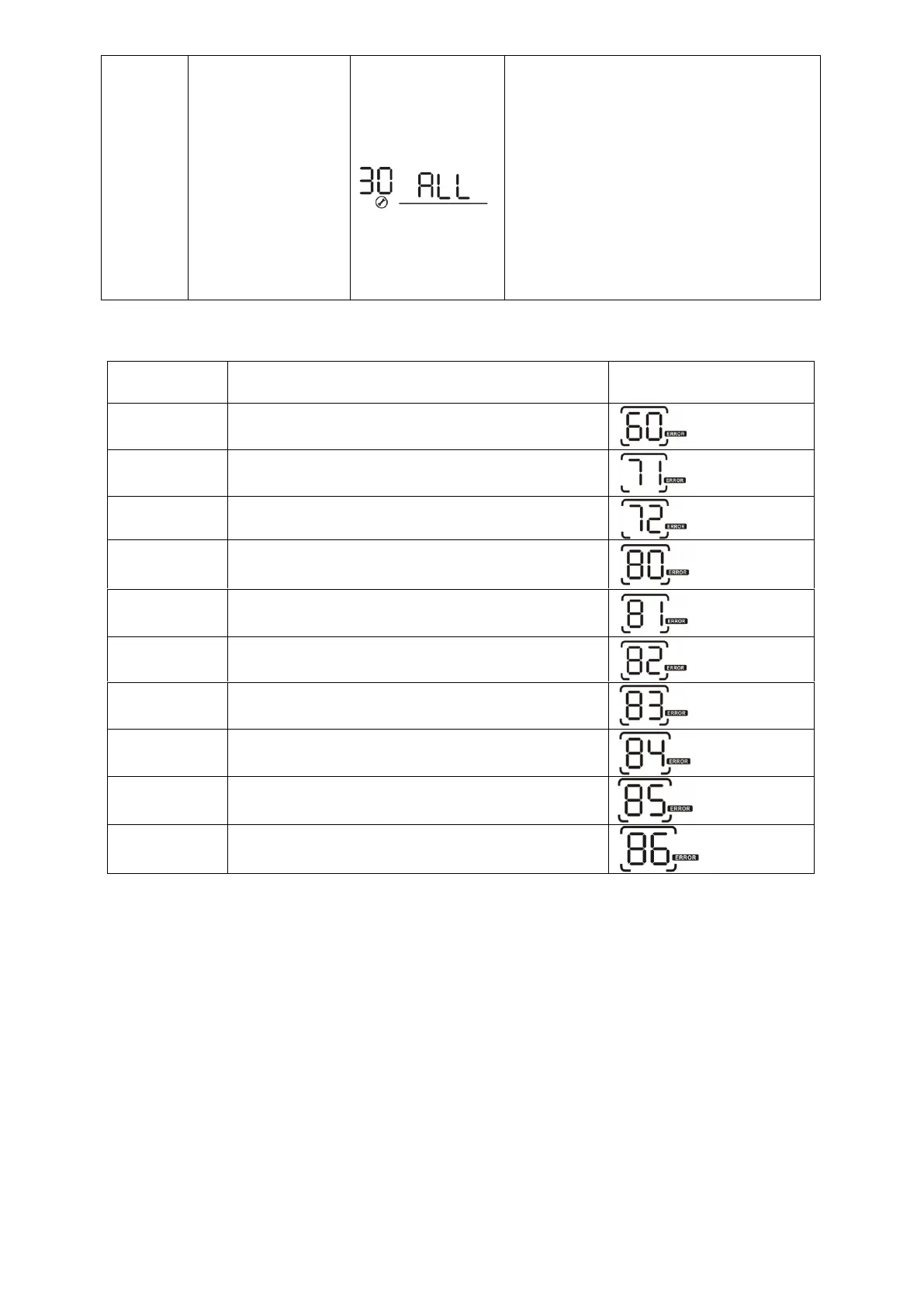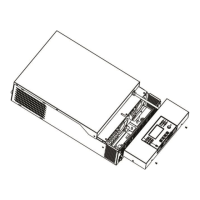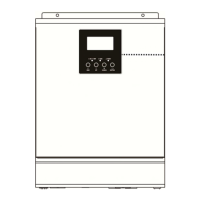When “ALL” is selected, parallel or 3-phase
system will continue working according to
rule of “solar first” setting only when all of
inverters are connected to PV modules.
For example, two units are connected in
parallel and set “SOL” in output source
priority. When selecting “ALL” in program
30, it’s necessary to have all inverters
connected to PV modules and PV input is
normal to allow the system to provide
power to loads from solar and battery
power. Otherwise, the system will provide
power to loads from utility.
