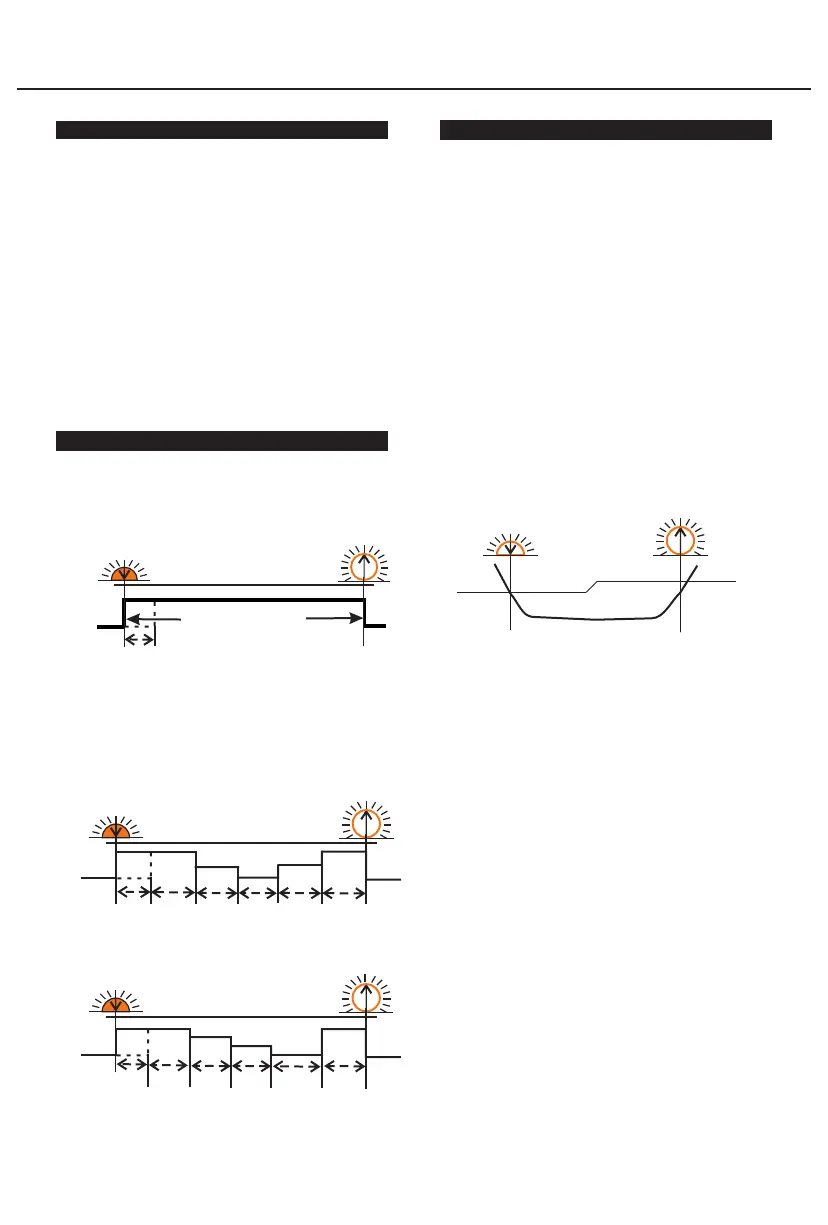Solar charge controller MPPT-DC series User Manual
6.Starting up the controller
6.1 Self Test
As soon as the controller is connected to b
attery
, it starts
self t
est. Then the display changes t
o normal operation.
6.2 Battery T
ype
MPPT-DC series controller applies t
o single Lithium
rechargeable batt
er
y.
6
.
3 0
℃ Charging Protection
"
0
℃
Chg" can be set to
"
Yes", "
Slow
"
or
"
No". When the
controller det
ects that the ambient temperature is higher
than 0
℃,
the char
ging function is normal.
when the
ambient temperature is low than 0
℃,
if the
"0
℃
Chg" is
set t
o
"Y
es
"
, the char
ging function is normal, else if the
"0℃ Chg
"
is set t
o "
slow
", the max char
ging curr
ent is
20% of the rated current, else if the "
0
℃
Chg
"
is set to
"No
"
, the contr
oller does not charge the b
attery
.
The user can select the appropriate char
ging method.
MPPT-DC Li series controller with advanced street light
control function. The modes of lighting can be based on
customer needs.
7. Streetlight Function
Page 3 of 5 pages
8.LVD, LVR, Threshold, Dimming
!
1. Day/Night threshold voltage should be set around
0.1 times of open circuit voltage.
2.Day/Night threshold voltage of load disconnect is 0.3V
higher than the setting data, means the load will
disconnect when the solar voltage at 1.3~3.3V.
3.The controller has an automatic day/night threshold
adjustment function. If the lowest voltage of solar array is
higher than the setting day/night threshold, the load has
no output in first night, 24 hours later the controller can
automatically adjust the day/night threshold to meet the
requirements of lighting at night.
Sunset
Dusk
Sunrise
Dawn
1.0~3.0V
1.3~3.3V
8.1Low Voltage Disconnect(LVD)
8.2Low Voltage Reconnect(LVR)
Low voltage disconnect setting range: 2.4~4.0V
Low voltage reconnect setting range: 2.6~4.2V
!
will restore only when the battery being recharged to the
recovery voltage.
2.LVR should be higher than LVD at least 0.2V.
1.If the controller goes into low voltage disconnect, it
8.3 Day/Night Threshold, Day/Night Delay
The controller recognizes day and night based on the
solar array open circuit voltage. This day/night threshold
can be modified according to local light conditions and
the solar array used.
Day/Night threshold setting range: 1.0~3.0V.
In the evening, when the solar array open circuit voltage
reaches the setting day/night threshold, you can adjust
the day/night delay time to make the load turn on a little
later.
Day/Night delay time setting range: 0~30min.
8.4 Auto Dimming
The "Dim Auto" item of SU/SG32 set "Dim V"
and "Dim %" at the same time, press the "Send" key to set
up the controller. when the battery voltage is lower than
the voltage of "Dim V" , it starts to dimming automatically.
Battery voltage reduces per 0.1V, load current decreased
according to the set of "Dim %", the minimum output
current is 10% of the setting current.
is set to "Yes",
7.1 Dusk to Dawn (D2D)
Dusk to Dawn(D2D)
Light on
Light off
D/N Thr
D/N Thr
Sunset
Sunrise
D/N Dly
If Time1 is set to D2D ,the controller works in dusk to
dawn mode.
" " " "
!
1.MPPT-DC Li series controller is set to D2D mode,
the corresponding dimming setting is still valid.
2. If Time1 is set to D2D mode, Time4 can not be set
to T0T mode.
" " " "
7.2 Five-stage Night Mode
Time1
Time2 Time5Time3 Time4
Light on
Light off
D/N Thr
D/N Thr
Sunset
Sunrise
D/N Dly
You can set the Time 1-5 and Dim 1-5 with .SU/SG32
7.3T0T mode can set the load on time before morning
coming
(
)
D/N Thr
Time1
Time2
Time5
Time3 T0T
Light on
Light off
D/N Thr
Sunset
Sunrise
D/N Dly
If "Time4" of the is set to "T0T", this mode is T0T
mode.
* If Time4 is set to T0T , Time1 can not set to D2D .
SU/SG32
" " " "
!
minimum output power can be as low as 50mA.
If the controller is set to "Dim" or "Auto Dim", the