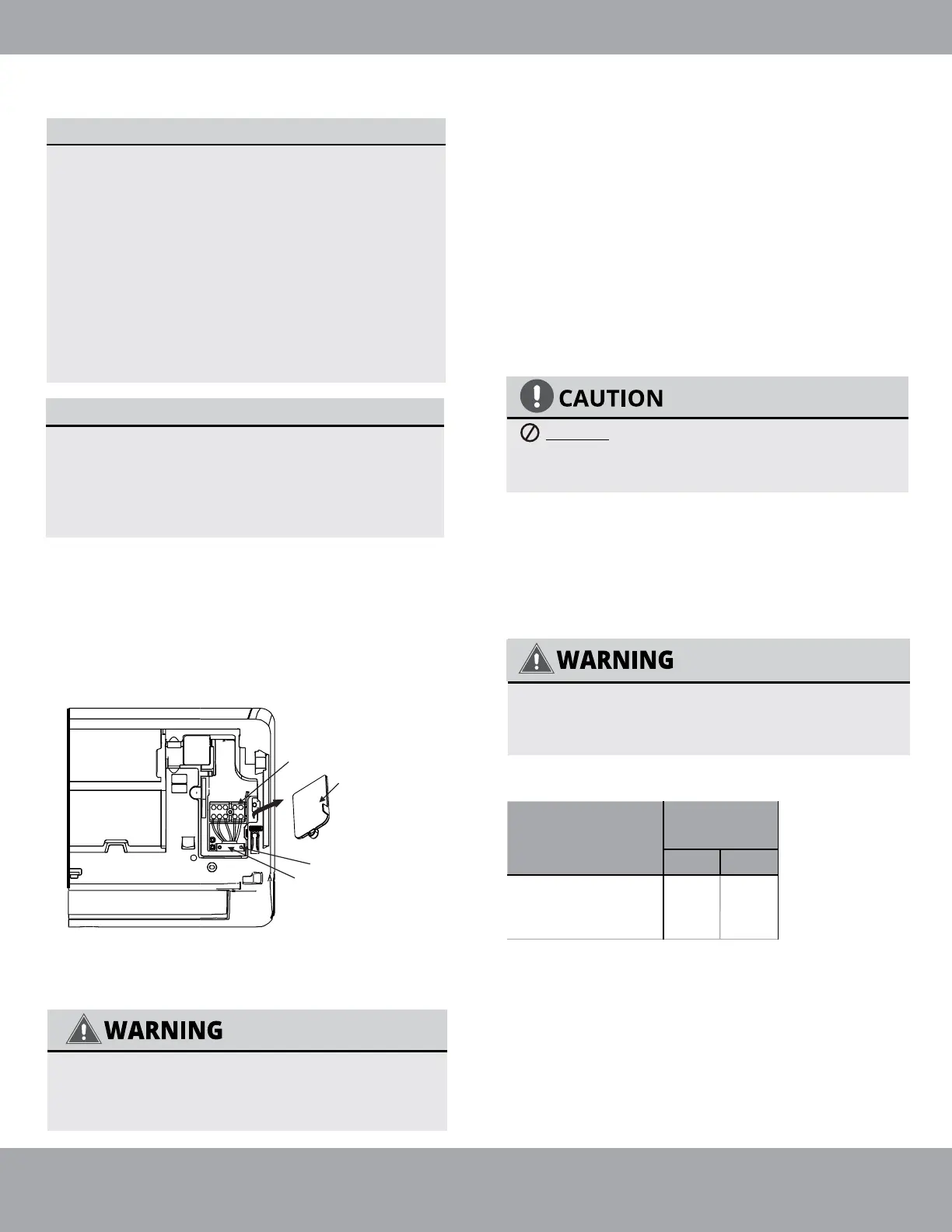Page 16mrcool.com
Indoor Unit Installation
Step 6: Connect signal cable
TAKE NOTE OF FUSE SPECIFICATIONS
The air conditioner’s circuit board (PCB) is
designed with a fuse to provide overcurrent
protection. The specifications of the fuse are
printed on the circuit board, such as:
T3.15A/250VAC, T5A/250VAC, etc.
CHOOSE THE APPROPRIATE CABLE SIZE
The size of the power supply cable, signal
cable, fuse, and switch needed is determined
by the maximum unit current. The maximum
unit current is indicated on the nameplate
located on the side panel of the unit. Refer
to this nameplate to choose the right cable,
fuse, or switch.
NOTE: In North America, please choose the
right cable size according to the Minimum
Circuit Ampacity indicated on the nameplate
of the unit.
1. Prepare the cable for connection:
2. Open front panel of the indoor unit.
3. Using a screwdriver, open the wire box cover
on the right side of the unit. This will reveal the
terminal block.
4. Unscrew the cable clamp below the terminal block
and place it to the side.
5. Facing the back of the unit, remove the plastic
panel on the bottom left-hand side.
All wiring must be performed in accordance
with the wiring diagram Fig. 4.7a shown on
the previous page.
Terminal block
Wire cover
Screw
Cable clamp
Fig. 4.7b
See Fig. 4.7A on previous page for wiring diagram.
Wiring diagram also found inside lid of interior unit
6. Feed the signal wire (protected by conduit) through
this slot, from the back of the unit to the front.
7. Facing the front of the unit, match the wire colors
with the labels on the terminal block, connect the
u-lug and firmly screw each wire to its
corresponding terminal.
DO NOT MIX UP LIVE AND NULL WIRES
This is dangerous, and can cause the air
conditioning unit to malfunction.
8. After checking to make sure every connection is
secure, use the cable clamp to fasten the signal
cable to the unit. Screw the cable clamp down
tightly.
9. Replace the wire cover on the front of the unit, and
the plastic panel on the back.
THE WIRING CONNECTION PROCESS MAY
DIFFER SLIGHTLY BETWEEN UNITS AND
REGIONS.
North America
Appliance
Amps(A)
3
Model
Series
(Indoor Unit)
MCA MOP
15
All Capacity Wall
Mounted Air
Handlers
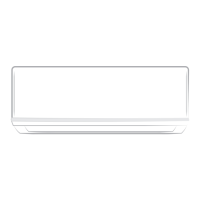