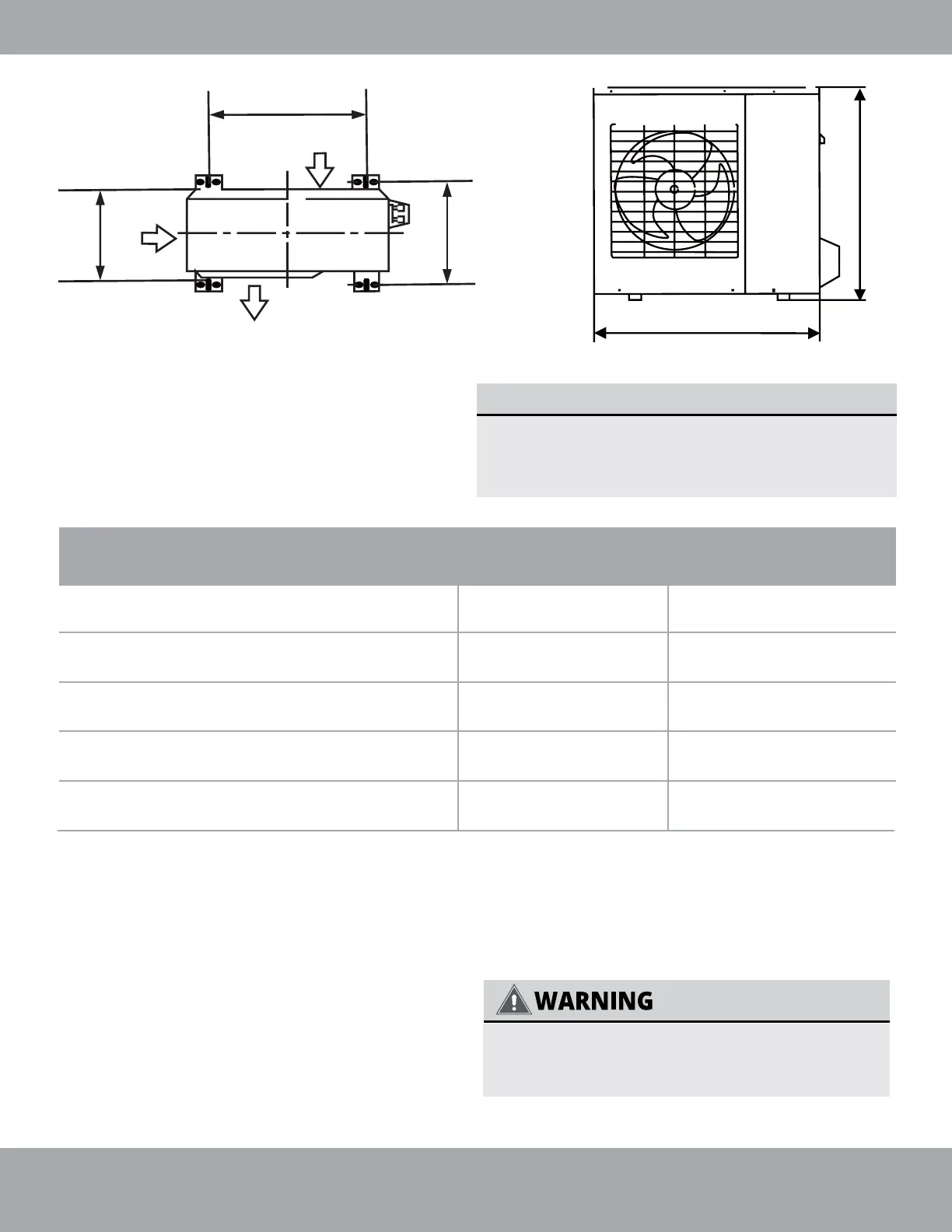Page 21 mrcool.com
Outdoor Unit Installation
Outdoor Unit Dimensions
Width (W) x Height (H) x Depth (D)
Mounting Dimensions
Width (A) Depth (B)
30.31 x 21.85 x 11.81 in.
(770 x 555 x 300 mm)
19.2 in.
(487.68 mm)
11.73 in.
(297.94 mm)
31.50 x 21.81 x 13.11 in.
(800 x 554 x 333 mm)
19.2 in.
(487.68 mm)
11.73 in.
(297.94 mm)
31.50 x 21.81 x 13.11 in.
(800 x 554 x 333 mm)
19.2 in.
(487.68 mm)
11.73 in.
(297.94 mm)
33.27 x 27.64 x 14.29 in.
(845 x 702 x 363 mm)
21.26 in.
(540 mm)
13.8 in.
(350.52 mm)
A-09-HP-C-115B &
A-09-HP-C-230B
A-18-HP-C-230B
A-12-HP-C-115B &
A-12-HP-C-230B
A-24-HP-C-230B
37.24 x 31.89 x 16.14 in.
(946 x 810 x 410 mm)
26.5 in.
(673 mm)
15.9 in.
(403 mm)
A-36-HP-C-230B
WHEN DRILLING INTO CONCRETE, EYE
PROTECTION IS RECOMMENDED AT ALL
TIMES.
W
H
D
Air Inlet
A
B
Air Outlet
Air Inlet
Fig. 5.5
If you will install the unit on the ground or on a
concrete mounting platform, do the following:
1. Mark the positions for four expansion bolts based
on dimensions in the Unit Mounting
Dimensions chart.
2. Pre-drill holes for expansion bolts.
3. Clean concrete dust away from holes.
4.
Place a nut on the end of each expansion bolt.
5. Hammer expansion bolts into the pre-drilled
holes.
Step 3: Anchor outdoor unit
The outdoor unit can be anchored to the ground
or to a wall-mounted bracket with bolts (M10).
Prepare the installation base of the unit according
to the dimensions below.
UNIT MOUNTING DIMENSIONS
The following is a list of different outdoor unit sizes
and the distance between their mounting feet.
Prepare the installation base of the unit according
to the dimensions below.
6. Remove the nuts from expansion bolts, and place
outdoor unit on the bolts.
7.
Put a washer on each expansion bolt, then
replace the nuts.
8. Using a wrench, tighten each nut until snug.
Units: Inches (millimeters)
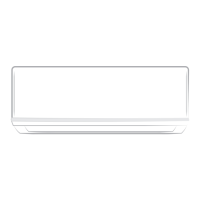