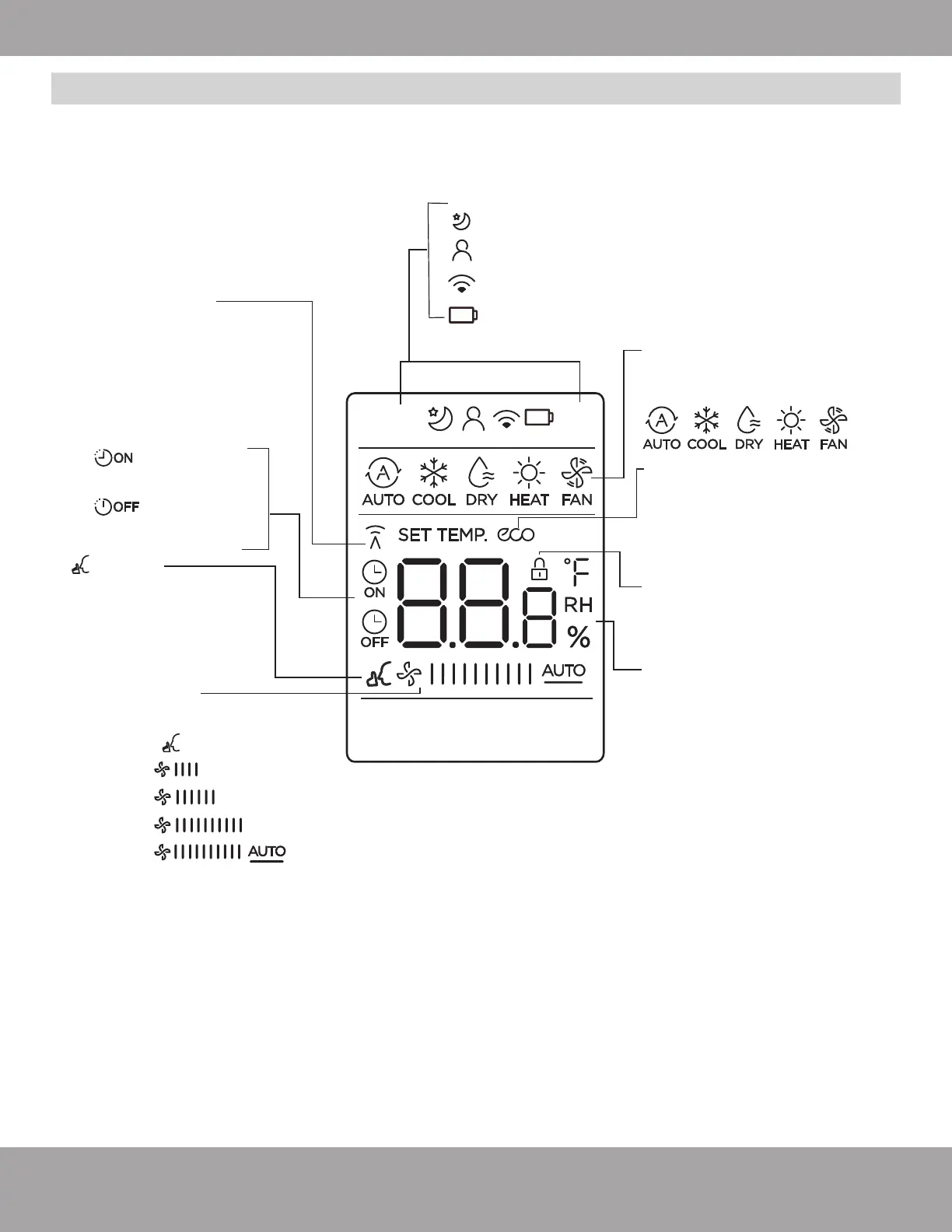Page 13 mrcool.com
Remote Screen Indicators
Remote Screen Indicators
NOTE: All indicators shown are for demonstration purposes. During actual operation, only
the relative and active functions will be shown in the display window.
TIMER ON display
Information that is displayed when the remote controller is turned on.
Sleep mode display
Follow me feature display
Wireless control feature display
Low battery detection display (If flashes)
MODE display
ECO display (some units)
LOCK display
Temperature/Timer/Fan
speed display
Displays when LOCK feature
is activated.
Displays the current mode,
including:
Displays when ECO feature
is activated.
Displays the set temperature
by default, or fan speed or
timer setting when using
TIMER ON/OFF functions.
• Temperature range:
62-86°F (17-30°C)/
68°F-82°F (20-28°C)
(model dependent)
• Timer setting range:
0-24 hours
This display is blank when
operating in FAN mode.
FAN SPEED:
TIMER OFF display
Silence:
This indicator lights
up when the Silence
function is activated.
Silence
Displays selected fan speed:
NOTE: The fan speed cannot be
adjusted in AUTO or DRY mode.
Transmission:
This indicator lights up
when the remote
transmits a signal to the
indoor unit.
LOW
MED
HIGH
AUTO
