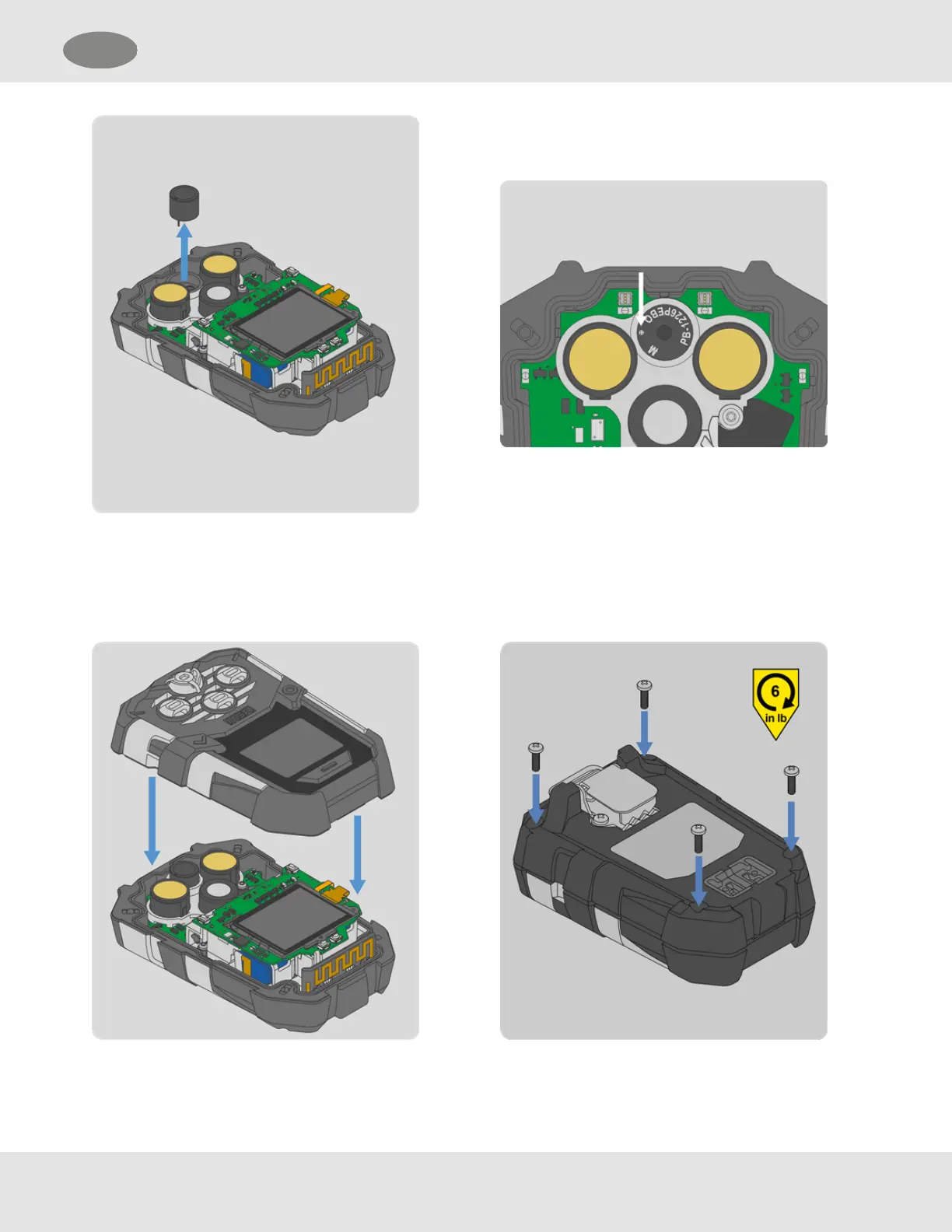5. Remove the horn by pulling it up and out of the clear
bracket.
6. Install the replacement horn by pushing it down into
the clear bracket.
NOTE: Make sure to align the two pins with the two
receptacles. Install the horn so the text on the top surface
of the horn is aligned as shown in the graphic.
7. Install the front housing.
8. Install the four external screws with a Phillips head
#1 torque screwdriver. Torque to 6 in-lbs (0.68 N-m).
41 ALTAIR io 4
US 5 Device Care
