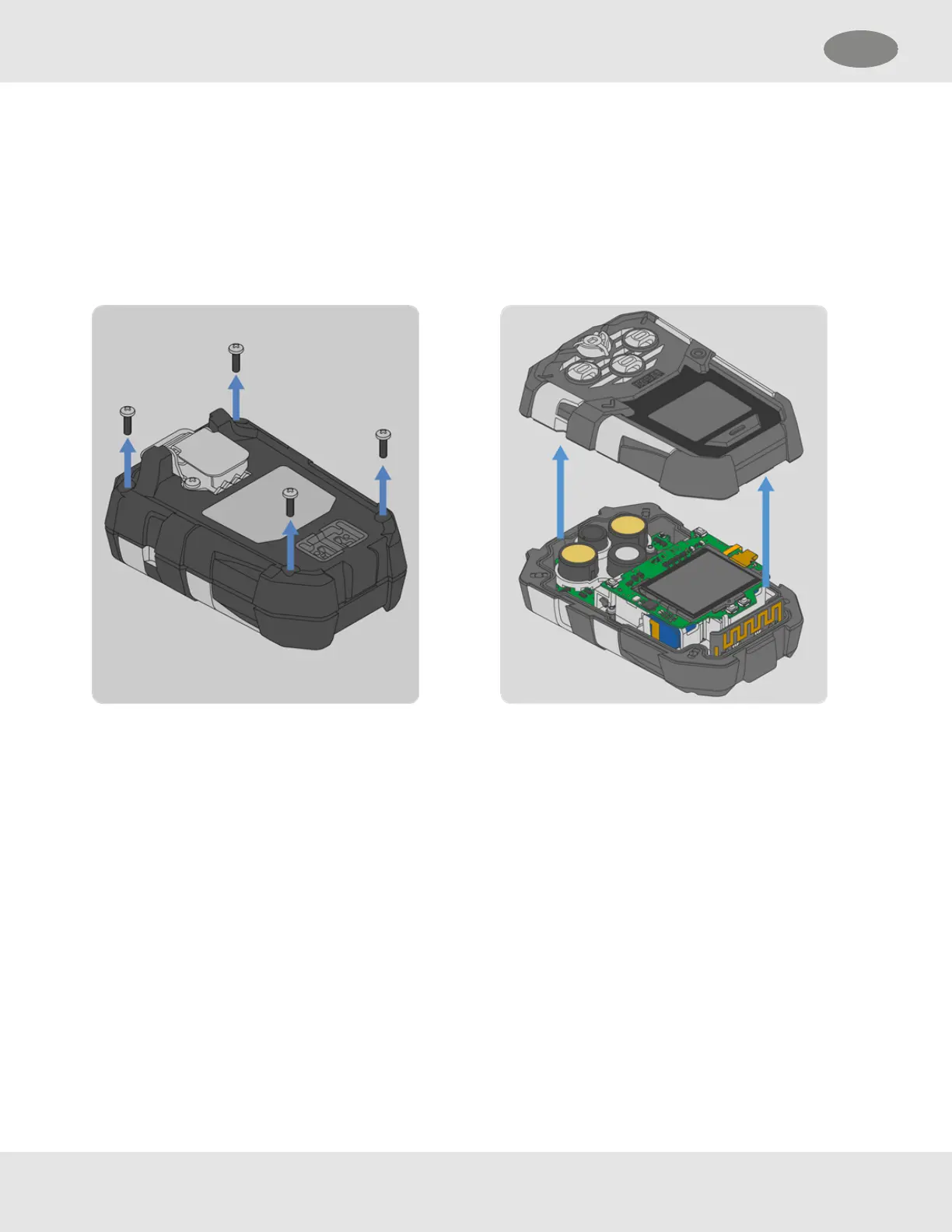9. Calibrate the device per the instructions in the
ALTAIR io 4 User Guide.
5.1.6 Display Replacement
This section will briefly describe how to replace the display on the ALTAIR io 4 Gas Detection Wearable.
Tools Required:
• Phillips head #1 torque screwdriver
1. Remove the four external screws with a Phillips
head #1 screwdriver.
2. Remove the front housing and attached sensor
gasket.
NOTE: The horn or sensors may stick to the gasket when
the front housing is removed. If this occurs, see Step 4 of
Horn Change to reinstall the horn or Step 4 of Sensor
Change to reinstall the sensor.
ALTAIR io 4 42
5 Device Care US
