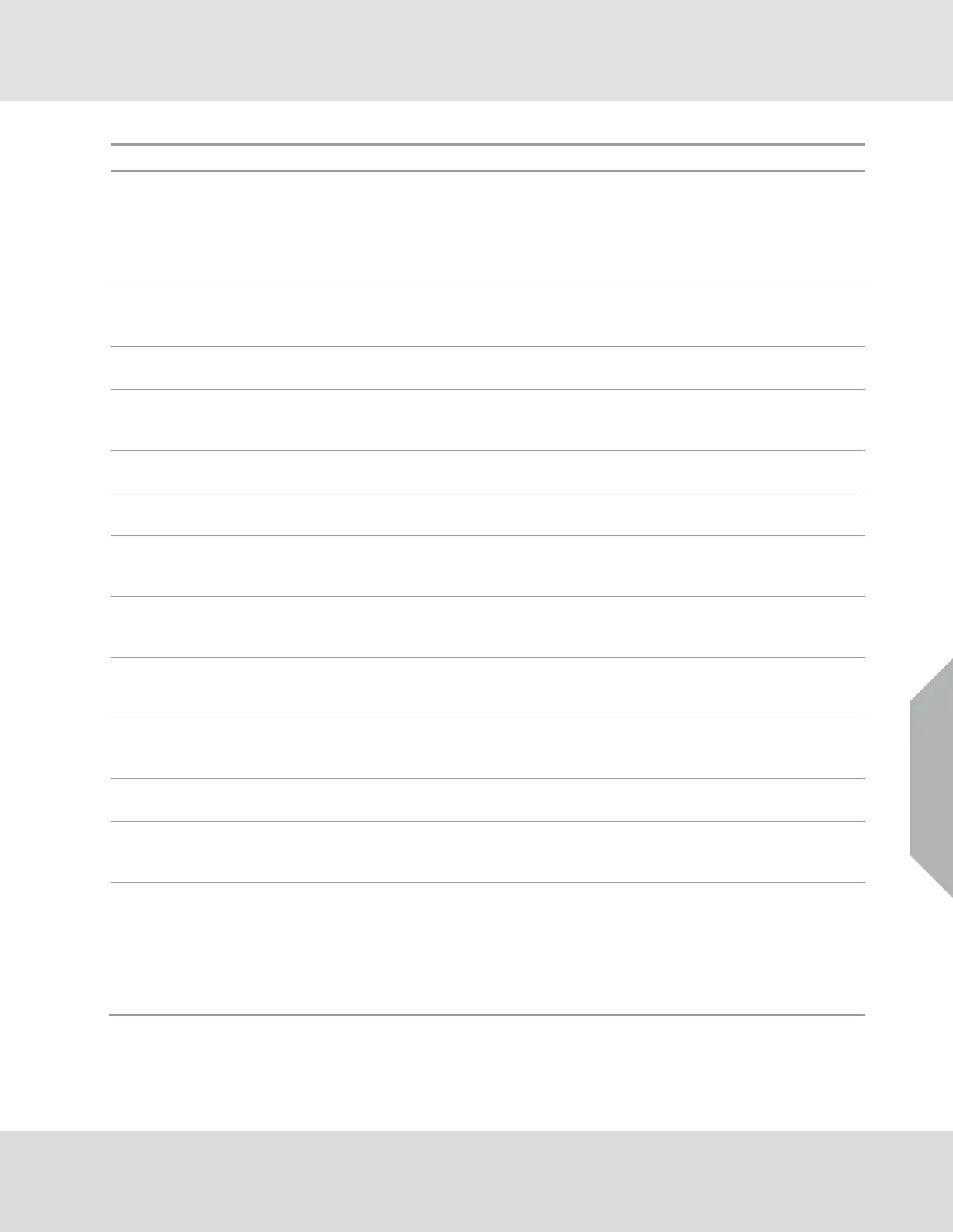Appendix A
ULTIMA X5000 Gas Monitor Safety Manual 19
US
Priority
1
Display Message Status LEDs (G/Y/R) Description Resolution
31 “Parameter out of
range”
ON/ON/OFF Indicates that a setting
is improperly set in the
unit.
Select Controll Data
Reset from Instrument
menu. Verify any
customer settings.
Then recalibrate the
sensor.
2 “RAM Checksum
Fault”
ON/ON/OFF Indicates a bad RAM
memory location was
detected.
Replace the main
PCBA.
34 “Reference Failure” ON/ON/OFF Indicates an out of
range measurement.
Replace the sensor.
6 “Relay Fault” ON/ON/OFF Indicates that a
problem with the relays
was detected.
Replace the relay
options PCBA.
22 “Sensor Configuration
Reset”
ON/ON/OFF Indicates the sensor
datasheet was reset.
Calibrate the sensor.
12 “Sensor Element Error” N/A Indicates the sensor is
broken.
Replace the sensor.
38 “Sensor End of Life
Fault”
ON/ON/OFF Indicates the sensor is
at the end of life. (excl.
TruCal Sensors)
Recalibrate the
sensor/replace the
sensor.
27 “Sensor FLASH Error” ON/ON/OFF Indicates there is
something wrong with
the sensors program.
Replace the sensor.
13 “Sensor Heater Fault” ON/ON/OFF Indicates the sensors
heater is not working
properly.
Replace the sensor.
25-40 “Sensor Internal Fault” ON/ON/OFF Indicates the detection
of a hardware issue in
the sensor.
Replace the sensor.
9 “Sensor Missing” ON/ON/OFF Indicates the sensor is
no longer detected.
Replace the sensor.
28 “Sensor RAM Error” ON/ON/OFF Indicates a bad RAM
memory location was
detected.
Replace the sensor.
10 “Sensor Supply
Voltage Fault”
ON/ON/OFF Indicates the sensors
input voltage is out of
range.
Check the input power
supply voltage and
check the wiring to the
sensor module for
damage. If this does
not resolve the issue,
replace the sensor.
