
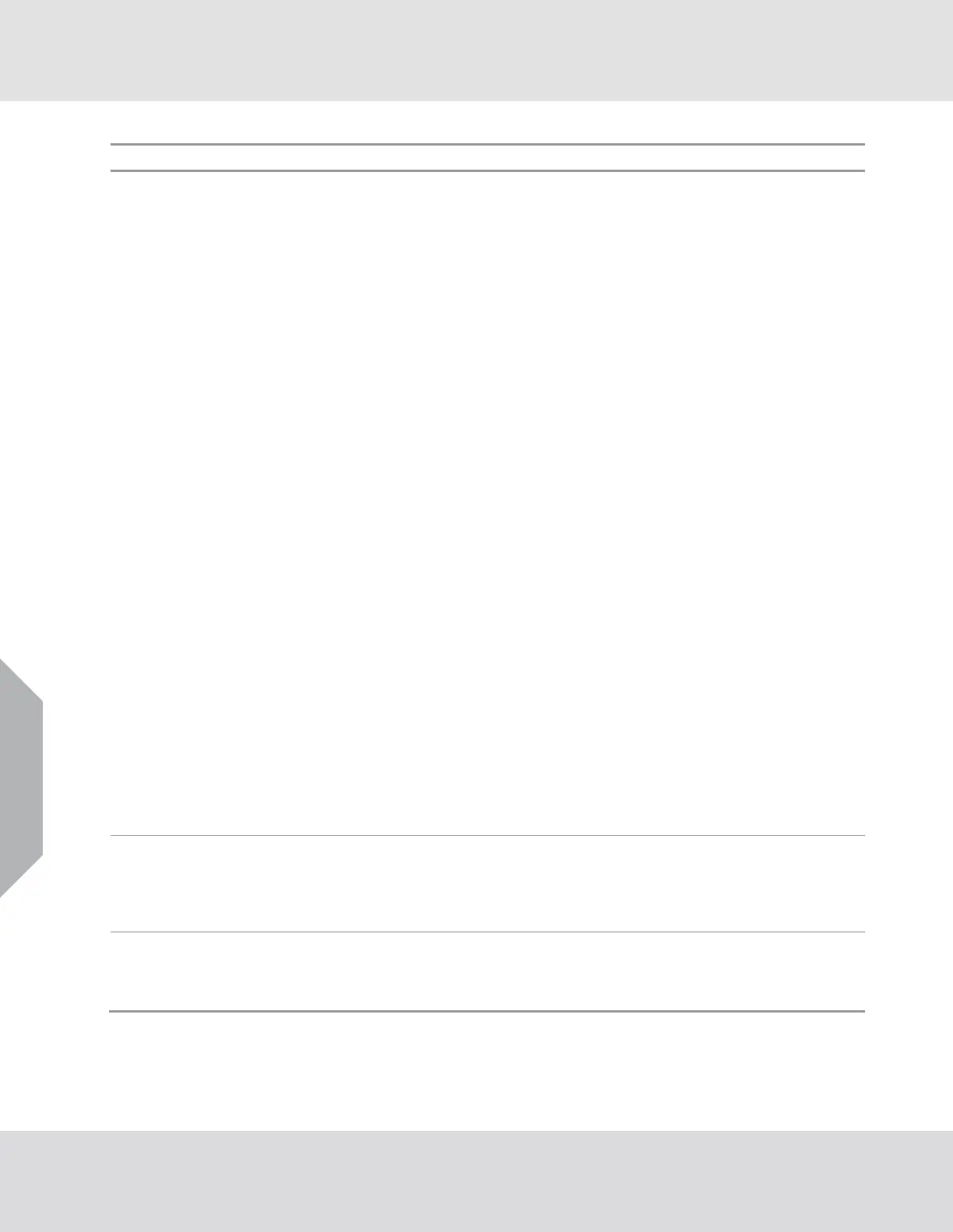 Loading...
Loading...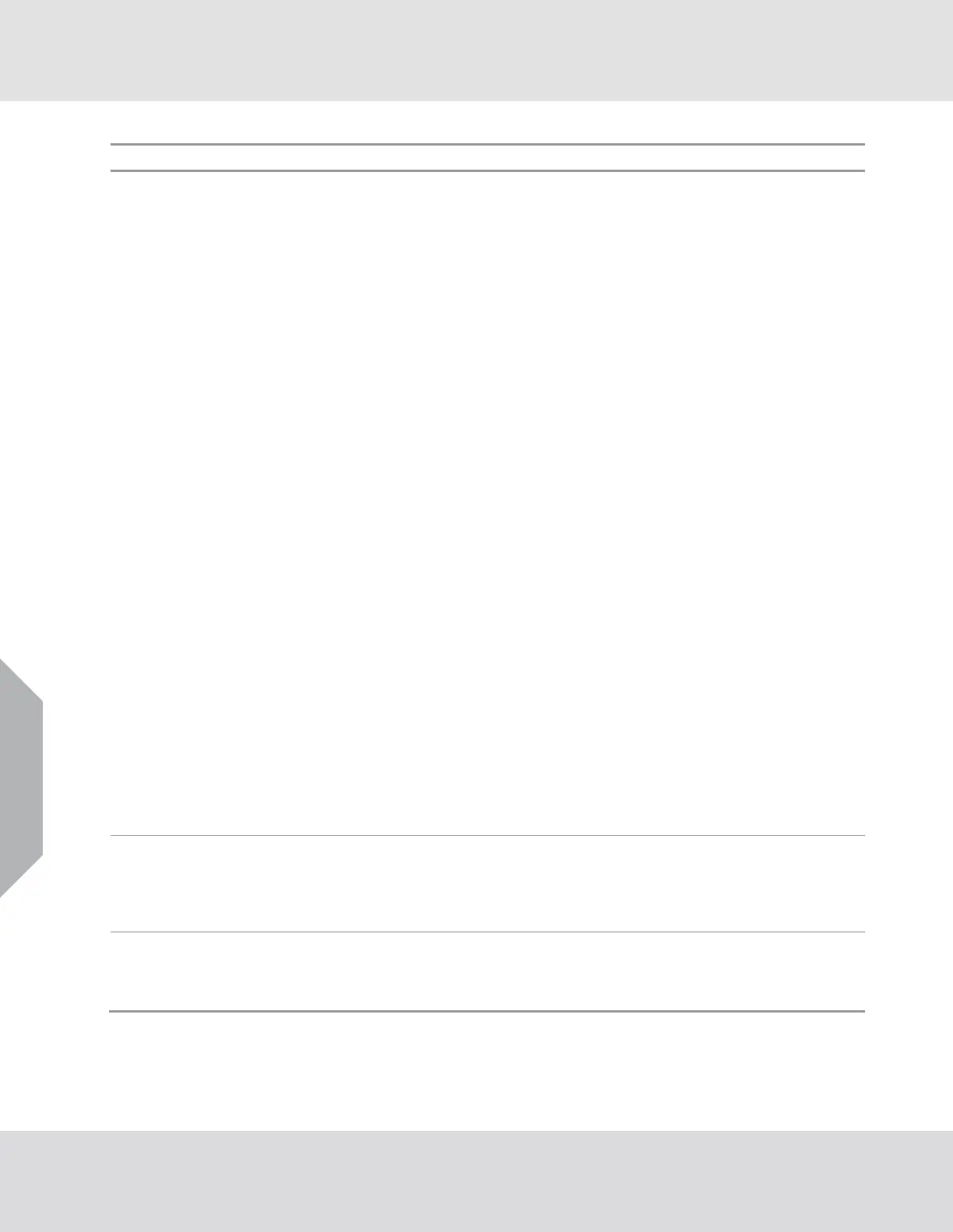
Do you have a question about the MSA ULTIMA X5000 and is the answer not in the manual?
| Ingress Protection | IP66/67 |
|---|---|
| Sensors | Electrochemical, infrared |
| Communication | HART, Modbus |
| Target Gases | Combustible gases, toxic gases, oxygen |
| Approvals | ATEX, IECEx, UL, CSA, SIL 2 |