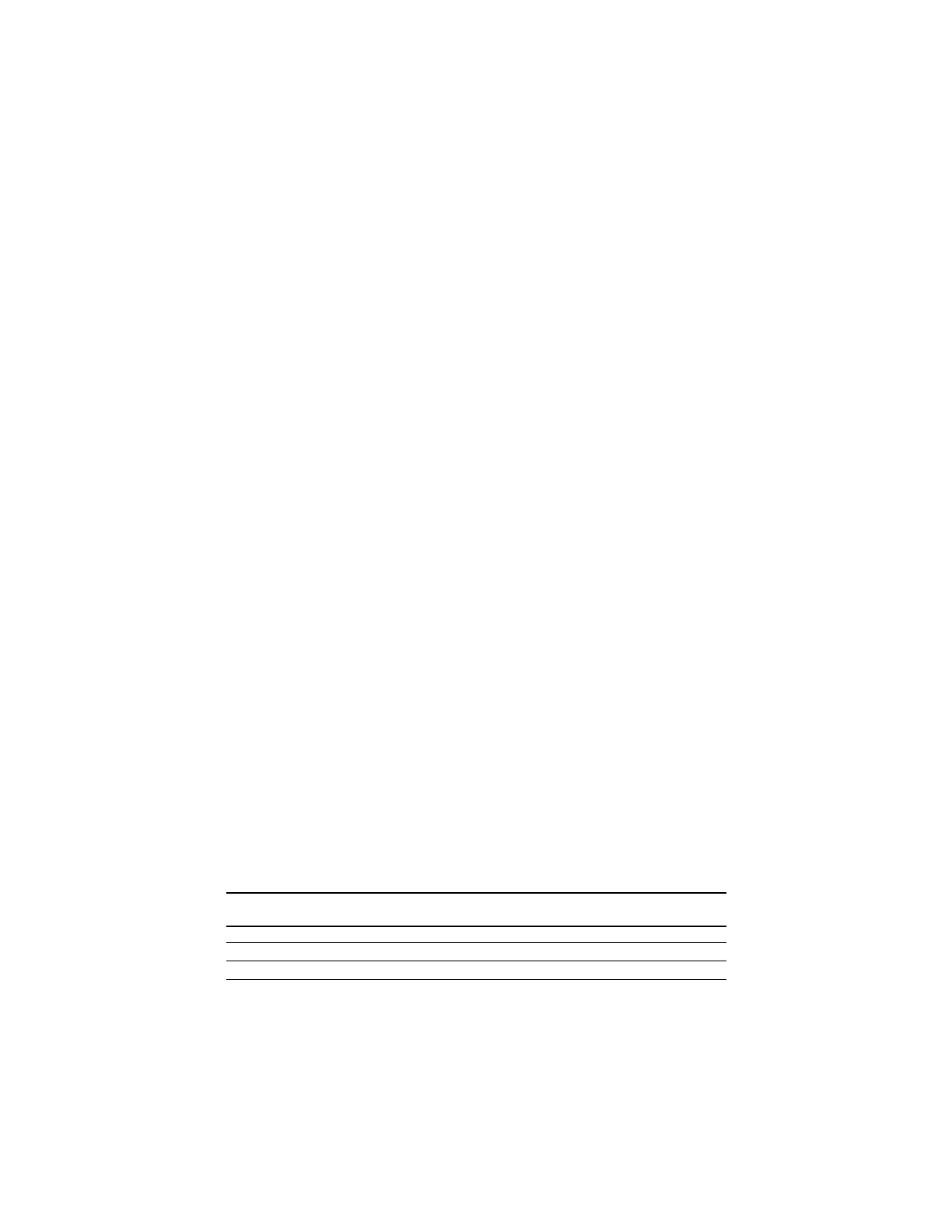Section 3,
ModBUS
ModBUS Addressing
The ModBUS slave address has a valid range of 1-247.
• 247 is the default value.
This address may be set by:
• The Ultima X Controller:
• Send an address command with the desired value.
• The Ultima X Calibrator:
• Press the ADDRESS button once to display the current setting.
• The ZERO button increments the address number
• The SPAN button decrements the address number
• Range for Calibrator is 1 - 32; use Controller for other
addresses
• Press the ADDRESS button again to save the new address.
• A ModBUS controller by writing to the corresponding register in the
data table.
ModBUS Communications
• The communications protocol is ModBUS RTU over an RS-485
hardware network.
• The default settings for communications parameters are 19200
baud and even parity.
• The stop bits are fixed at 1 stop bit.
• For data types that are larger than one word, the most significant
word is located in the first register (big-endian).
Table 3-1. Supported ModBUS Function Codes
FUNCTION
NUMBER DESCRIPTION
3 Read Holding Registers
5 Write Single Coil
6 Write Single Register
16 Write Multiple Registers
3-1
