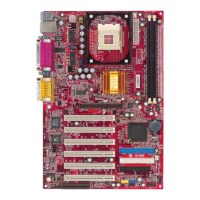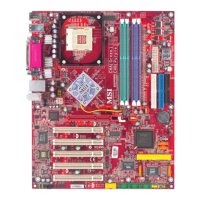3-9
BIOS Setup
1st/2nd/3rd Boot Device
The items allow you to set the sequence of boot devices where AMIBIOS
attempts to load the operating system. The settings are:
IDE-0 The system will boot from the first HDD.
IDE-1 The system will boot from the second HDD.
IDE-2 The system will boot from the third HDD.
IDE-3 The system will boot from the fourth HDD.
Floppy The system will boot from floppy drive.
ARMD-FDD The system will boot from any ARMD device, such as
LS-120 or ZIP drive, that functions as a floppy drive.
ARMD-HDD The system will boot from ARMD device, such as MO
or ZIP drive, that functions as hard disk drive.
CD/DVD The system will boot from the CD-ROM/DVD-ROM.
Legacy SCSI The system will boot from the SCSI.
Legacy The system will boot from the Network drive.
Network
BBS-0 The system will boot from the first BBS (BIOS Boot
Specification) compliant device.
BBS-1 The system will boot from the second BBS (BIOS Boot
Specification) compliant device.
BBS-2 The system will boot from the third BBS (BIOS Boot
Specification) compliant device.
BBS-3 The system will boot from the fourth BBS (BIOS Boot
Specification) compliant device.
USB FDD The system will boot from USB-interfaced floppy drive.
USB CDROMThe system will boot from the USB-interfaced CD-ROM.
USB HDD The system will boot from the USB-interfaced HDD.
USB RMD-FDD The system will boot from any USB-interfaced ARMD
device, such as LS-120 or ZIP drive, that functions as a
floppy drive.
USB RMD-HDD The system will boot from USB-interfaced ARMD
device, such as MO or ZIP drive, that functions as hard
disk drive.
Disabled Disable this sequence.
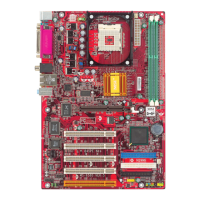
