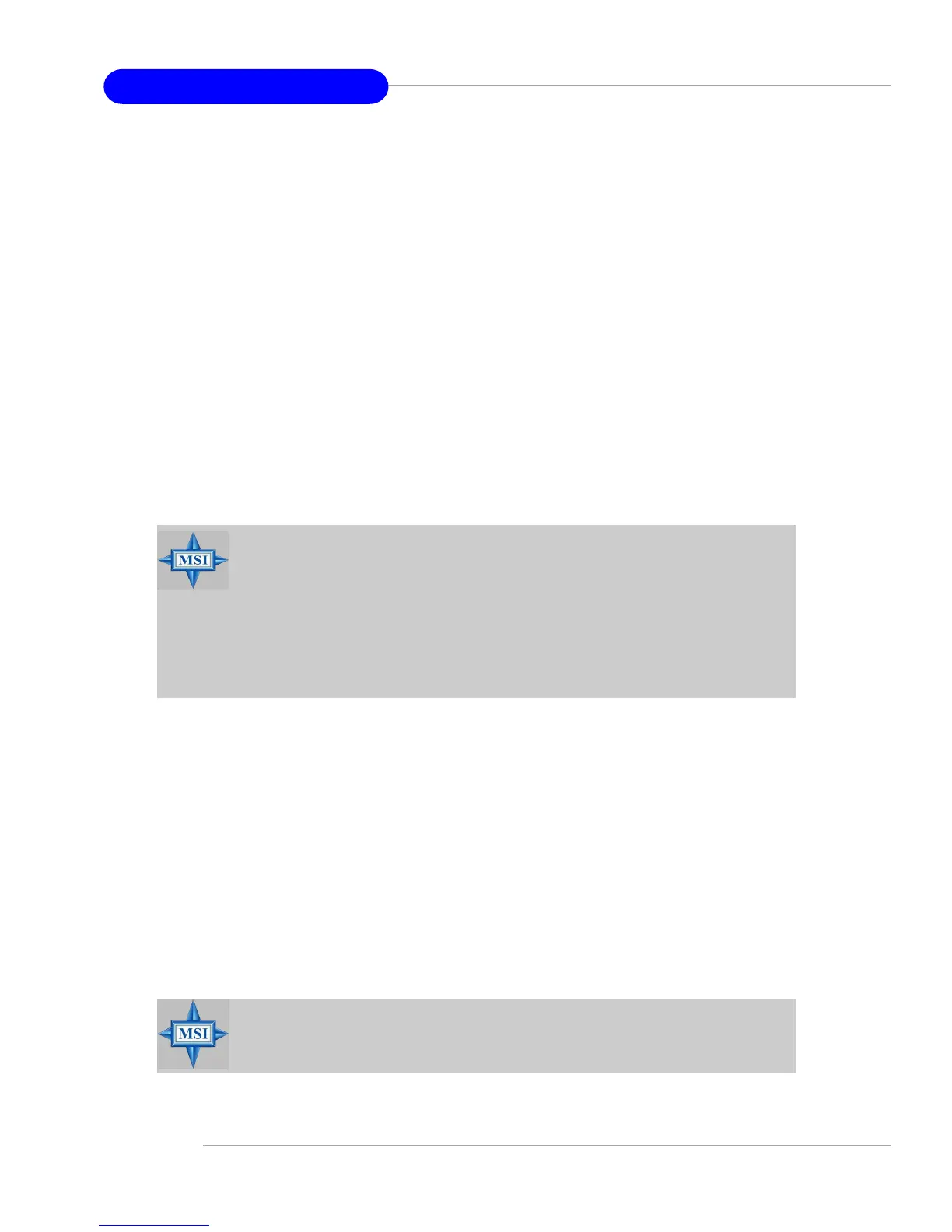E-3-6
MS-6728 ATX Mainboard
D.O.T. Range
(D.O.T) Dynamic Overclocking Technology is the automatic overclocking function,
included in the MSI
TM
’s newly developed CoreCell
TM
Technology. It is designed to
detect the load balance of CPU while running programs, and to adjust the best CPU
frequency automatically. When the motherboard detects CPU is running programs, it
will speed up CPU automatically to make the program run smoothly and faster. When
the CPU is temporarily suspending or staying in the low load balance, it will restore
the default settings instead. Usually the Dynamic Overclocking Technology will be
powered only when users' PC need to run huge amount of data like 3D games or the
video process, and the CPU frequency need to be boosted up to enhance the overall
performance. Setting options:
[Disabled] Disable Dynamic Overclocking.
[Private] 1st level of overclocking.
[Sergeant] 2nd level of overclocking.
[Captain] 3rd level of overclocking.
[Colonel] 4th level of overclocking.
[General] 5th level of overclocking.
[Commander] 6th level of overclocking.
D.O.T Mode
This item allows you to decide the mode to overclock dynamically. Setting options:
[CPU Only], [CPU+AGP].
CPU Ratio Selection
This setting controls the multiplier that is used to determine the internal clock speed of
the processor relative to the external or motherboard clock speed.
DRAM Frequency (Mhz)
Use this field to configure the clock frequency of the installed DRAM. Settings are:
PSB 400: [266], [Auto], [333], [400], [433], [466], [500].
PSB 533: [266], [333], [Auto], [400], [433], [450], [466], [500], [354 (3:4)].
PSB 800: [266], [333], [400], [Auto], [433], [450], [466], [500], [532],
[501 (4:5)], [533 (3:4)].
MSI Reminds You...
Even though the Dynamic Overclocking Technology is more stable
than manual overclocking, basically, it is still risky. We suggest user
to make sure that your CPU can afford to overclocking regularly first.
If you find the PC appears to be unstable or reboot incidentally, it's
better to disable the Dynamic Overclocking or to lower the level of
overclocking options. By the way, if you need to conduct overclocking
manually, you also need to disable the Dynamic OverClocking first.
MSI Reminds You...
The value plus a ratio (CPU: DDR) with parentheses means the non-
synchronous overclocking.
