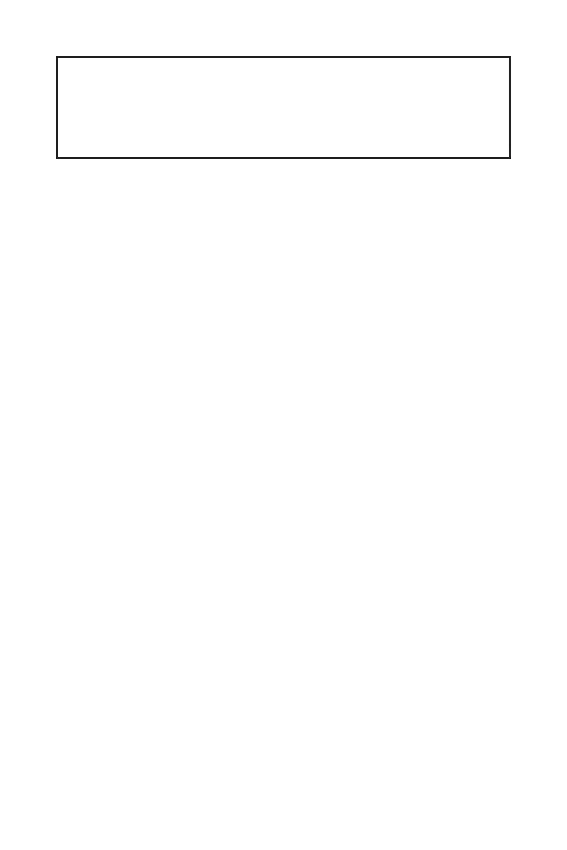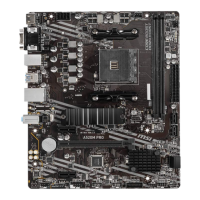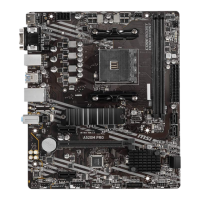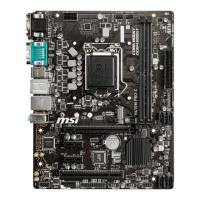1
2
3
6
7
LAN Port LED Zustandstabelle ..................................................................................7
8
CPU Sockel .................................................................................................................9
DIMM Steckplätze .....................................................................................................10
PCI_E1~3 & PCI1: PCIe & PCI Erweiterungssteckplätze ........................................10
JFP1, JFP2: Frontpanel-Anschlüsse .......................................................................11
SATA1~4: SATA 6Gb/s Anschlüsse ...........................................................................12
M2_1: M.2 Steckplatz (Key M) ..................................................................................12
ATX_PWR1, CPU_PWR1: Stromanschlüsse ............................................................13
JAUD1: Audioanschluss des Frontpanels ................................................................13
JUSB1~2: USB 2.0 Anschlüsse .................................................................................14
JUSB3: USB 3.2 Gen 1 5GBit/s Anschluss ...............................................................14
CPU_FAN1, SYS_FAN1: Stromanschlüsse für Lüfter .............................................15
JLPT1: Parallele Schnittstelle .................................................................................15
JTPM1: TPM Anschluss ............................................................................................16
JCI1: Gehäusekontaktanschluss ..............................................................................16
JCOM1: Serieller Anschluss .....................................................................................17
JBAT1: Clear CMOS Steckbrücke (Reset des BIOS) ................................................17
EZ Debug LED ...........................................................................................................17
18
BIOS Setup ................................................................................................................19
Öffnen des BIOS Setups ...........................................................................................19
Reset des BIOS .........................................................................................................19
20
Installation von Windows
®
10 ....................................................................................20
Installation von Treibern ..........................................................................................20
Installation von Utilities ............................................................................................20
Danke, dass Sie sich für das MSI®
Motherboard entschieden haben. Dieses Handbuch gibt
informationen über Motherboard-Layout, Komponen-
tenübersicht, BIOS-Setup und Softwareinstallation.